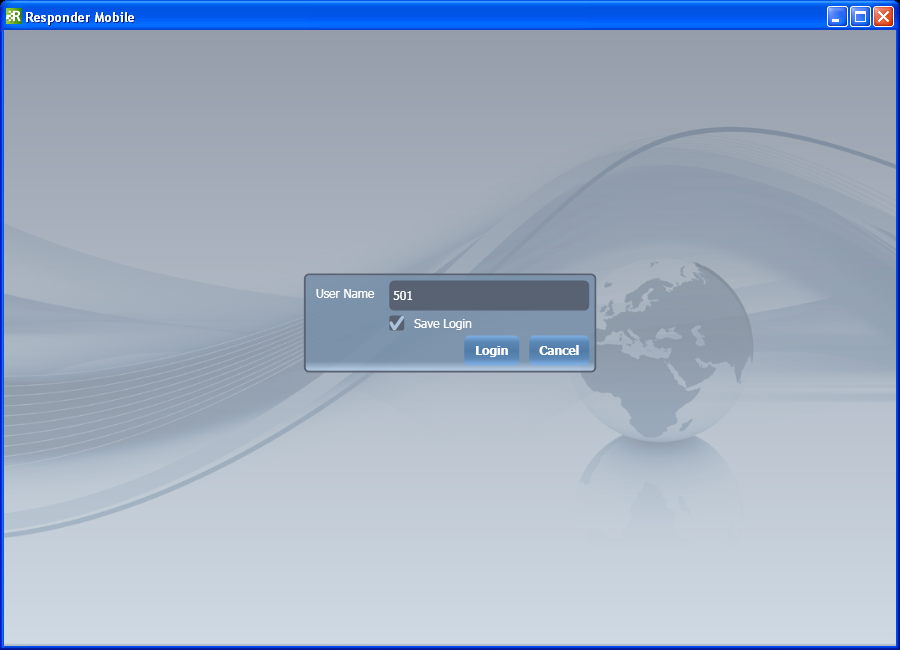Responder Mobile Using Guide
Login

Version: 10.2.1c and 10.2.1c SP3 |
| Responder Mobile Overview > Login |
When prompted with the Responder Mobile login screen, enter a Crew ID for a Mobile crew and click Login. Responder Mobile uses the crew ID to retrieve incidents that have been assigned to that specific crew.
Save Login: If you don't want to be prompted for a user name each time you log in, select the Save Login checkbox. Next time, Responder Mobile will automatically log in use the saved Crew ID.
To turn off the Save Login setting, click Logout in the top right corner of the application. This returns you to the original Login screen with all settings cleared.