

Version: 10.2.1c and 10.2.1c SP3 |
| Responder Mobile Overview > Home |
![]() The Home screen displays all incidents assigned to the crew ID used as the login. If you have logged in using a Crew ID that has no incidents assigned or using an invalid Crew ID, the Home screen will display no incidents.
The Home screen displays all incidents assigned to the crew ID used as the login. If you have logged in using a Crew ID that has no incidents assigned or using an invalid Crew ID, the Home screen will display no incidents.
When you select an incident in the list, its details are displayed in the box at the right.
Open Incident: Select an incident in the list and select Open. The incident is displayed on the Current Task screen. The Open button is displayed only if you do not already have an incident open.
If you already have an incident open, the Current Task button is enabled and a note at the bottom of the Home pane indicates that you must first close the open task before opening another.
Tasks will be removed from this page if the crew sets the Status field on a task to Completed. A Dispatcher on the Enterprise may also use the Take Control of Mobile Incident tool to remove the task from the field queue. The Dispatcher may return the task to the field using the Give Back Control of Mobile Incident tool. These tools are discussed in the Responder Explorer section of the online help.
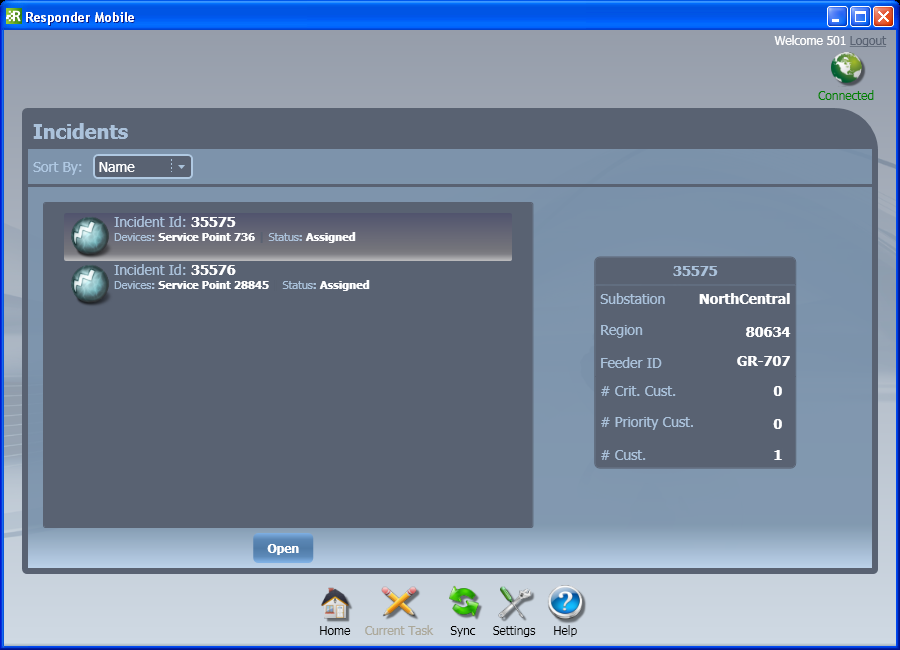
Home pane
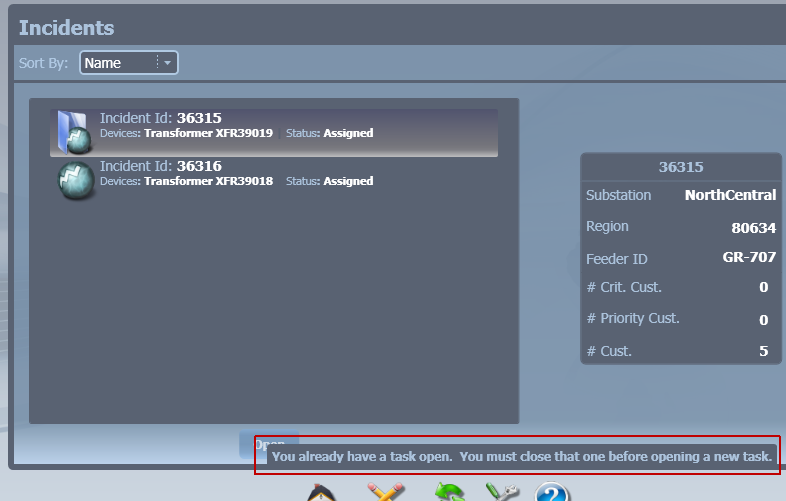
Open task warning appears when the cursor hovers over the Open button. Current task is indicated with a folder icon.