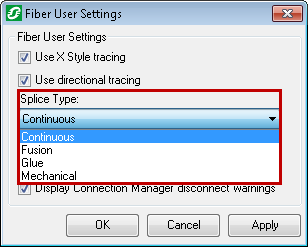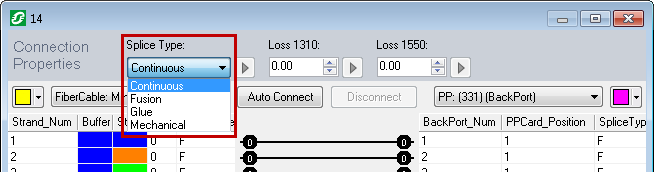Fiber Manager Configuration Guide
Step 2: Create SpliceType Domain

Version: 10.2.1c and 10.2.1c SP3 |
| Fiber Manager Configuration > Configure Classic Fiber Features > Option 2: Manually Create Schema > Step 2: Create SpliceType Domain |
The SpliceType domain provides the values in the Splice Type field in Fiber User Settings, Fiber System Settings, and Connection Manager. This domain must be spelled and capitalized exactly as shown.
Add Domain to GeodatabaseProperties:
Coded Values: Add the coded values that make sense for your business, e.g., Continuous, Fusion, Glue, Mechanical
If the SpliceType domain already exists in the geodatabase, it must NOT be renamed in any way. It must be spelled and capitalized exactly as shown.