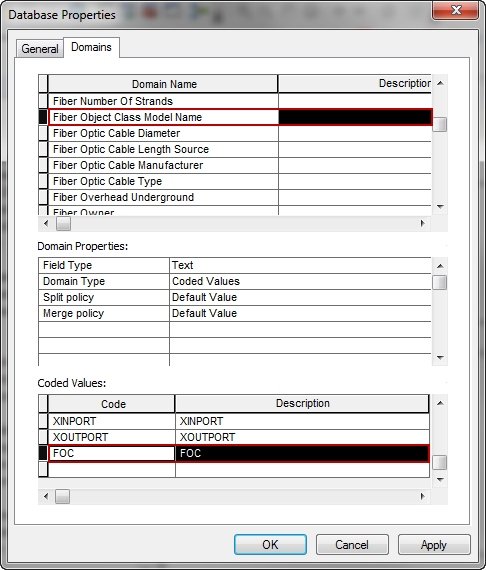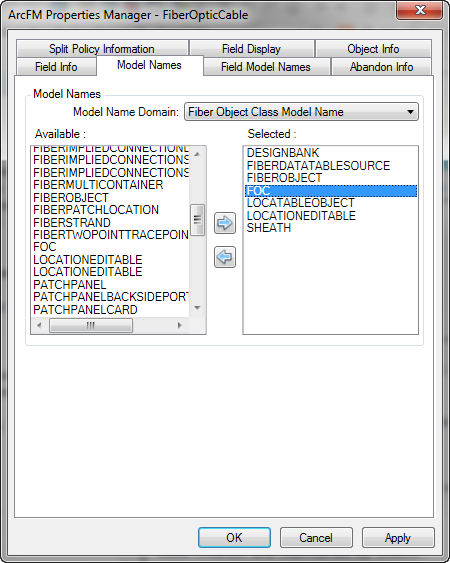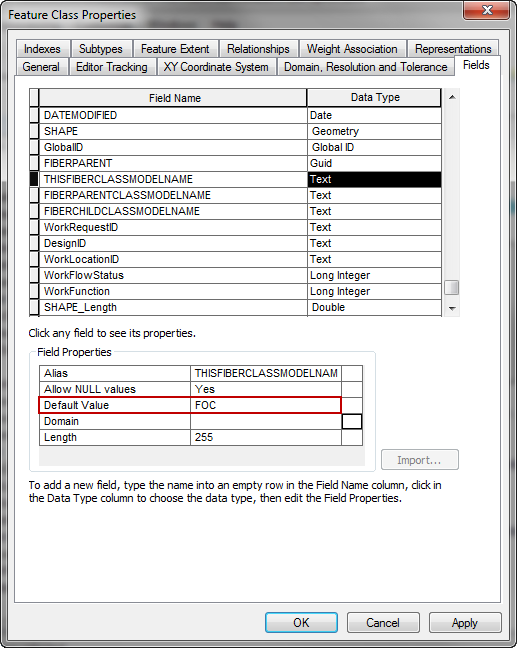Version: 10.2.1c and 10.2.1c SP3 |
| Fiber Manager Configuration > Fiber Trace Troubleshooting |
You must properly configure Fiber Manager before its tracing tools function correctly. Most tracing problems arise from the misconfiguration of the Fiber Manager's flexible data model.
 |
Not all configuration errors result in visible error messages. Depending on the source of problem, a command may simply fail without notification. You can view additional error messages in the Microsoft Event Viewer, under Miner. |
The following sections describe the most common sources of misconfiguration:
Every fiber object must have the following field model names assigned:
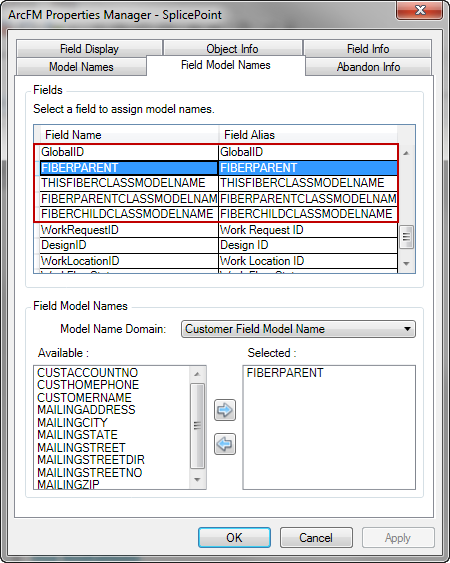
Learn more about required model names.
Check to make sure that for all parent-child relationships, the ArcFM Update Fiber Parent Field autoupdater is assigned to the On Relationship Created event.
All fiber objects must have a default value for THISFIBERCLASSMODELNAME.
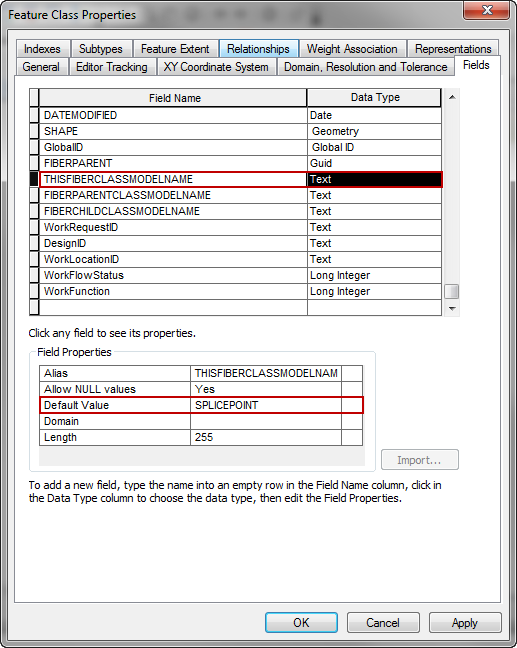
When using flexible fiber features, the default value can be anything you choose, so long as it matches the model name assigned to the fiber object class. For example, if you want the default value of FIBEROPTICCABLE to be FOC, you would follow these steps: