
Using ArcFM Engine
Digital Ink and Gestures

Version: 10.2.1c and 10.2.1c SP3 |
| ArcFM Engine Overview > ArcFM Viewer for ArcGIS Engine > Digital Ink and Gestures |
For tablet PC users, ArcFM Viewer provides tools to use Digital Ink and Gestures. All of these tools are available on the Tablet toolbar and allow the user to draw on a tablet PC using a stylus.
While you may use the Ink tool in ArcFM Viewer for ArcGIS Engine, you must have the Redliner extension or the Inspector extension in order to save these redline marks to a session. Otherwise, they will not be saved. Gestures are supported on a tablet PC both with and without the Redliner or Inspector extensions.
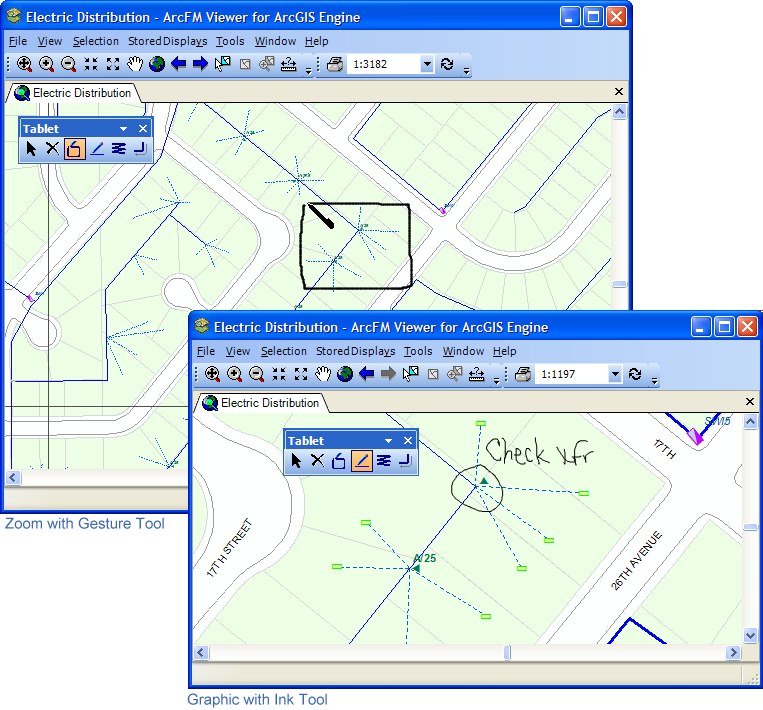
Use the Ink tab in the ArcFM Viewer Options to modify settings specific to Digital Ink and Gestures.