

Version: 10.2.1c and 10.2.1c SP3 |
| Process Framework > Workflow Manager > Design Process Flow |
|
The Work Request Process Flow begins with a user (generally an Account Rep) creating a work request. Upon creation, the work request is assigned a state (or status) of Initialized. It remains initialized until a Designer creates a design. The Create Design transition creates a new design, moves both the design and the work request into the In Design state, and initiates the Design Process Flow. From this point, the work request is advanced by the Design Process Flow. Once a design has been created, the Designer may edit it in ArcMap and submit it to an Approval Officer for approval. When a Designer submits the design, its state is changed from In Design to Pending Approval. |
|
|
An Approval Officer is responsible for evaluating the design(s) and selecting one for construction. Any design in the Pending Approval state may be rejected and assigned to a Designer for further edits. If there are multiple designs in a work request, only one may be approved. Upon approval, the design is assigned a state of Approved. In the case of multiple designs, those not approved are locked and may be deleted by an Administrator. When an Approval Officer approves a design, the design's state becomes Approved. Once the design is approved, the construction crews may begin installing the designed facilities in the field. During this time, conditions in the field may require deviation from the originally approved design. A listing of these As-Built changes will be given to the GIS group, which must then update the design in ArcMap. The Begin Construction tool will be used to set the state of the design to As-Built Editing. During this state the Approval Officer is the current owner of the design, but may use the Change Owner functionality to assign it to a Designer. The Designer (or Approval Officer) will edit the design to reflect the changes made in the field. When the design moves into the As-Built Editing state, the work request has a state of In Construction. Once the As-Built changes have been made, the Post Design tool is used to post the design's version to its parent version. This tool moves the design's state from As-Built Editing to Verified and moves the work request's state from In Construction to Complete. An Administrator may view work requests in the Complete state and may delete work requests and designs using the Delete tool. |
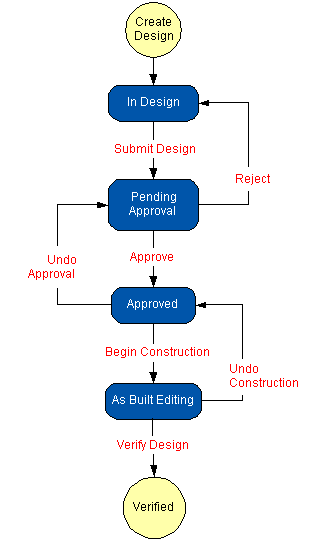 |