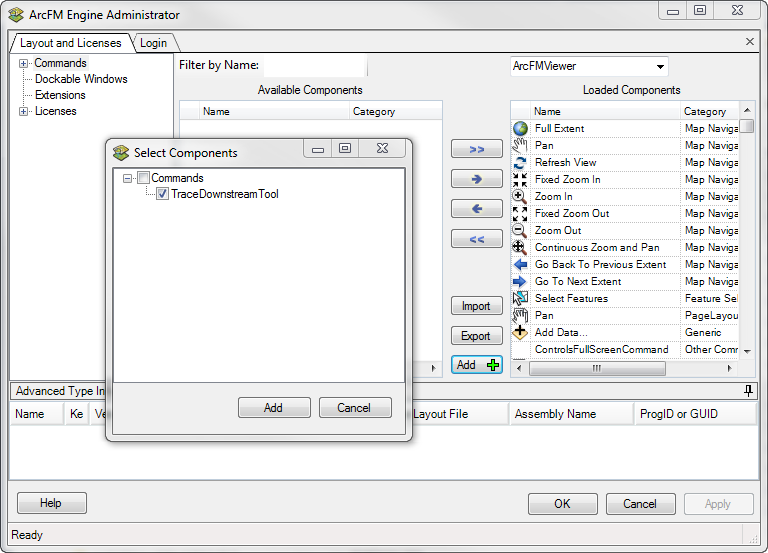Version: 10.2.1c and 10.2.1c SP3 |
| ArcFM Engine Overview > ArcFM Engine Customizations > Custom Electric Trace Strategies |
|
Electric tracing allows users to see how electric current flows through a distribution system. An electric trace strategy consists of two classes as well as the base classes from which they inherit. One class, the trace strategy, executes the trace and presents the results to the underlying base class. The other class contains the user interface. The base classes from which they inherit, BaseElectricTraceStrategy and BaseElectricTraceTool, implement all necessary interfaces. You may create custom classes for the trace strategy and the user interface. The BaseElectricTraceStrategy and BaseElectricTraceTool classes may not be customized. If your custom electric trace strategy provides a button in the user interface for the user to launch the trace, you will need to add it to the ArcFMViewer.exe.custom.layout XML. |
|
Add Custom Electric Trace Strategy Command to the User Interface