

Version: 10.2.1c and 10.2.1c SP3 |
| Process Framework > Workflow Manager > Work Request Process Flow |
|
The Work Request Process Flow begins when a user (usually an Account Rep) creates a work request. Once created, the work request is advanced through the workflow by the Design Process Flow. Work Request Flow for DesignerWhen a Designer creates a design, the work request enters the In Design state (or status). The work request remains In Design while the design is edited and submitted for approval. When the design is approved, the work request remains In Design. Once a design is approved, construction crews begin installing the designated facilities in the field. Discrepancies between the design and the work performed in the field are added to the design while in the As-Built Editing state. The work request becomes In Construction while the design goes through As-Built Editing. Next the design and work request are verified. The work request finishes its lifecycle as Complete, and the design is Verified. At any point in the work request's lifecycle, an Administrator may choose to delete a design or a work request and its related designs. Work Request Flow for Designer ExpressWhen a Designer creates an express design, the work request enters the In Design state (or status). Eventually, the user can send the express design to GIS. When the design is sent to GIS, the work request remains In Design. After an express design is sent to GIS, it can be opened for as-built editing. While the express design is opened for as-built editing, the work request remains In Design. When the design is approved, the work request remains In Design. Once an express design is approved, the construction crews begin installing the designated facilities in the field. Discrepancies between the express design and the work performed in the field are added to the express design while in the As-Built Editing state. The work request becomes In Construction while the design goes through As-Built Editing. Next the express design and work request are verified. The work request finishes its lifecycle as Complete, and the design is Verified. At any point in the work request's lifecycle, an Administrator may choose to delete a design or a work request and its related designs.
|
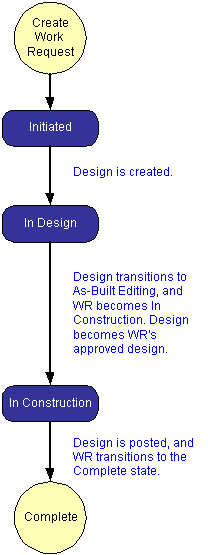 |