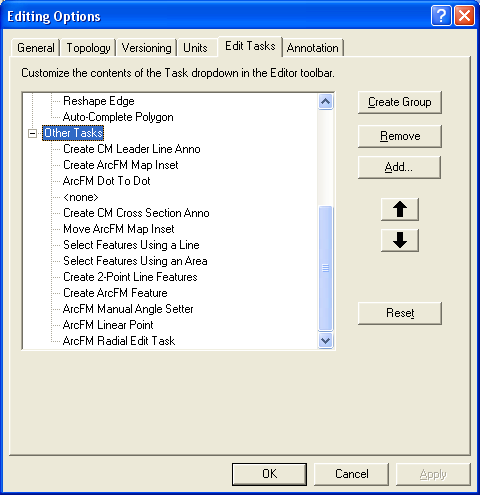Using ArcFM Solution Desktop
Troubleshooting: I installed ArcGIS 8.3 and now my ArcFM Edit Tasks do not show up in the edit task drop down list

Version: 10.2.1c and 10.2.1c SP3 |
The ArcFM Edit Tasks did not get lost, they are just grouped under "Other Tasks" when ArcGIS 8.3 is installed. To remedy this, you simply need to make any small change in the Editor Options dialog and save it.
On the ArcMap Editor toolbar, click the Editor button to show the menu items.
Select Options.
Click the Edit Tasks tab.
Use this tab to modify the way Edit Tasks are displayed in the Task field.
Click OK to save changes and dismiss the dialog.