

Version: 10.2.1c and 10.2.1c SP3 |
| ArcFM Desktop Overview > Conduit Manager > Underground Facility Manager > Create/Edit UFM Diagram > Save Favorites |
You have the option of saving the current diagram or a selected duct bank as a composite favorite.
 Select Diagram selects the current facility diagram when the user clicks the button.
Select Diagram selects the current facility diagram when the user clicks the button. Choose Select Duct Bank and click a duct bank in the diagram to select it.
Choose Select Duct Bank and click a duct bank in the diagram to select it.Saved composite favorites are visible when the user has selected Diagram Favorites under Create Manhole Floor and Walls (for diagrams) or Duct Bank Favorites under Create Duct Banks and Ducts (for duct banks).
You may edit or delete existing composite favorites and favorite categories in the Diagram Manager or in the Features tab.
In the Diagram Manager, select Diagram Favorites or Duct Bank Favorites. You may also expand the System Favorites folder on the Features tab and find UFM composite favorites in the Duct Banks and Facilities directories. Right-click the favorite and select Edit Composite Favorite or Delete. You may also right-click a favorite category and select Create Favorite Category, Edit Favorite Category or Delete. Right-clicking the favorite category also allows you to create a template favorite or create a composite favorite.
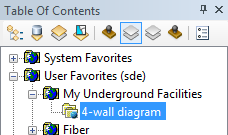 |
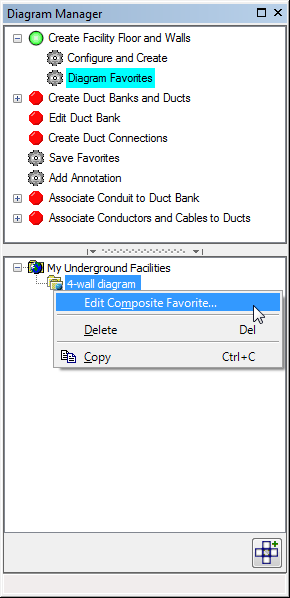 |