

Version: 10.2.1c and 10.2.1c SP3 |
| ArcFM Desktop Overview > Designer > Compatible Unit Filter > Results Pane |
The Results pane displays the results of the criteria defined in the Filter area. The results are categorized into five sections in the Results pane:
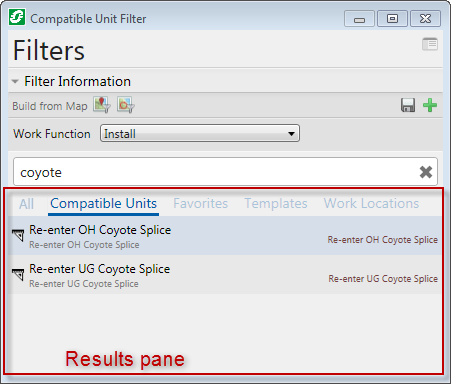
Send to Targets Tab
Right-click any CU, favorite, or template in these sections and select Send to Targets Tab to copy the selected item to the Targets tab of the Attribute Editor. Hold down the Ctrl or Shift key on the keyboard while clicking to select multiple items. Once added to the Targets tab, you can modify the attributes of the CU or a CU within the favorite or template favorite before placing it on the map.
Send to Design Tab
Right-click any CU or favorite in these sections and select Send to Design Tab to copy the selected item to the Design tab of the Attribute Editor. Hold down the Ctrl or Shift key on the keyboard to select multiple items. Some template favorites (depending on how they were created by your Administrator) may allow you to place an undetermined number of CUs on the map. For this reason, template favorites cannot be sent to the Design tab; they must be placed first.