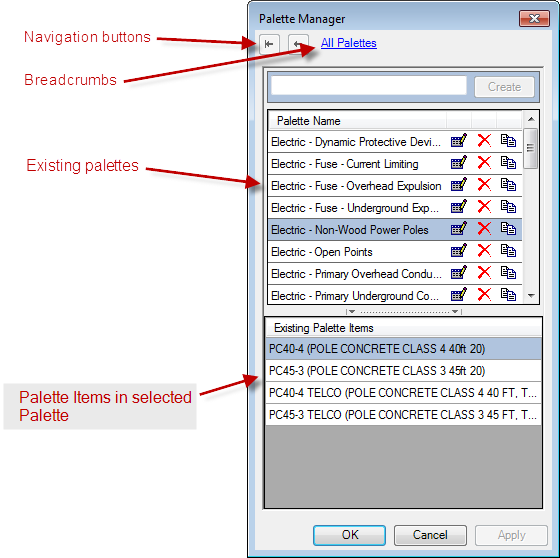Using ArcFM Solution Desktop
Palette Manager

Version: 10.2.1c and 10.2.1c SP3 |
| ArcFM Desktop Overview > Designer Express > Designer Express Toolbar > Palette Manager |
The  Palette Manager allows you to add, edit, or delete palettes. All palettes are shared with every user. You cannot create a private palette. Before changing or deleting a palette, check with other users.
Palette Manager allows you to add, edit, or delete palettes. All palettes are shared with every user. You cannot create a private palette. Before changing or deleting a palette, check with other users.
Open an express design to enable the Palette Manager button on the Designer Express toolbar. Use the navigation buttons and trail to move to any part of the manager.