

Version: 10.2.1c and 10.2.1c SP3 |
| Process Framework > Workflow Manager > Workflow Manager User Interface > Locked Designs |
A design may be locked for a couple reasons. A locked design is indicated with a locked  symbol on the Design tab and may not be transitioned to a new state (for example, submitted for approval). Locked designs may be opened, but they are view-only and may not be edited. There are some instances in which a design may not be opened as view only (see below). Users may modify the Design Name and Description fields in Workflow Manager. An Administrator may delete a locked design.
symbol on the Design tab and may not be transitioned to a new state (for example, submitted for approval). Locked designs may be opened, but they are view-only and may not be edited. There are some instances in which a design may not be opened as view only (see below). Users may modify the Design Name and Description fields in Workflow Manager. An Administrator may delete a locked design.
You may want to view a design that you do not own. There are a couple instances when this may not be possible. When a design is sent to the field, it is accompanied by an XML packet. This XML packet stores edits made in the field and must be opened in an Edit mode on the Enterprise in order to play the edits back to the geodatabase.
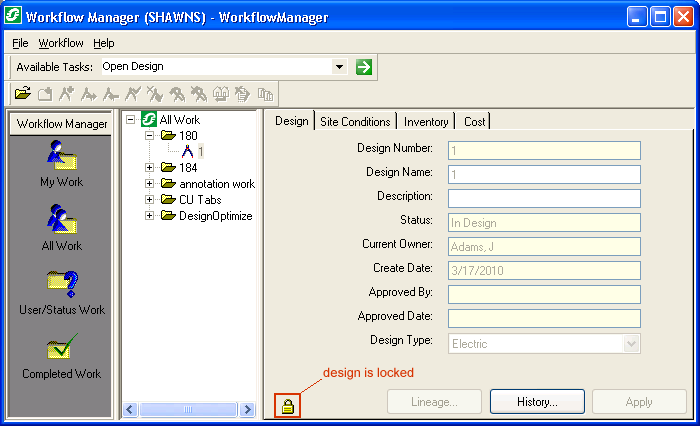
In this example, Design 2 is locked because Design 1 has been approved. Note that almost all tools on the toolbar have been disabled. The user may open the design in view-only mode. This user is an Administrator (as well as the Current Owner) and may also delete the Design.
In the event that ArcMap crashes while the user is editing a design, the open design may become locked. To unlock this node, use the Unlock task.