The Facility Sketcher tool allows you to select a regular feature, and create a corresponding design feature class (DFC) based on the selected feature. When you abandon or remove the corresponding DFC, the feature on which that DFC is based is also abandoned or removed once you commission the design. This tool is useful for abandoning or deleting non-networked features.
The Express Facility Sketcher  icon is available on the Designer Express toolbar. It works on features with corresponding DFCs that are configured to be abandonable, removable, or transferable.
icon is available on the Designer Express toolbar. It works on features with corresponding DFCs that are configured to be abandonable, removable, or transferable.
- Open an express design.
- Click the icon and select the features you want. The Sketcher opens.
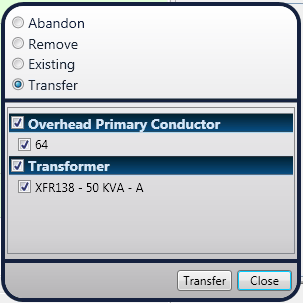
- Select Abandon, Remove, Existing, or Transfer, then select the features you want.
- Abandon: Use this option to abandon features already existing in the GIS. When DFCs with an abandon work function are commissioned, the Express Abandon tools are run, and they are converted according to the Abandon options specified for the core feature class that the DFC represents.
- Remove: This option is used to remove existing features from the GIS. After running Facility Sketcher, DFCs are created that have a work function of "Remove." Upon commissioning, core features that have DFCs with a "Remove" work function are deleted from GIS.
- Existing: Use this option to update existing attributes on a feature in GIS. When you select a feature and click Existing, a DFC is created that represents the original feature. Since Express users may not have privileges to directly update attributes of core features, they must create DFCs that encapsulate their desired attribute changes, then have the DFCs commissioned and posted in order to update the GIS.
- Transfer: This option can be used to update the location and, optionally, attributes of existing features in GIS. After running Facility Sketcher, DFCs are created with a work function of "Transfer." They are commissioned, which updates the location and attributes of core features in GIS.
- Click the button at the bottom, which will read either Abandon, Remove, Existing, or Transfer. Click Close to cancel.
- If you attempt to create a DFC with the same DesignID, SourceID, or overlapping/coincident geometry as an existing DFC, Designer will warn you that this is not possible. It will indicate which existing feature already has a DFC and will give you the option of saving only those DFCs that do not have duplicates.
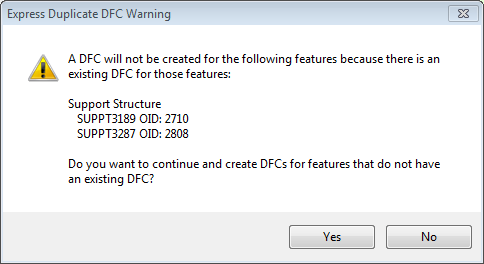
- Express creates DFCs based on the features you selected. When you commission, the corresponding features will become abandoned, removed, or transferred. If you selected Existing, the corresponding feature will have the same properties and attributes as its corresponding DFC.


 icon is available on the Designer Express toolbar. It works on features with corresponding DFCs that are configured to be abandonable, removable, or transferable.
icon is available on the Designer Express toolbar. It works on features with corresponding DFCs that are configured to be abandonable, removable, or transferable.