

Version: 10.2.1c and 10.2.1c SP3 |
| ArcFM Desktop Overview > ArcFM > Electric Traces |
Electric trace tasks allow you to check how current is flowing through a network of connected features. You can place edge flags to define where the trace begins and enable or disable features. You can define the upstream or downstream protective devices you want to find and indicate phase configurations for tracing electric distribution throughout the network. With these options, you can strategically tailor a variety of custom analysis tasks to specific implementations.
 |
When you perform a trace, the dialog pictured here will appear after a few seconds. Click Cancel trace to stop a trace that is taking too long to build. Click Show simple to show the trace results without calculating their geometries. This will show the entire feature as opposed to showing only a portion of the complex edge. The Zoom to Results tool will be unavailable when showing a simple trace. 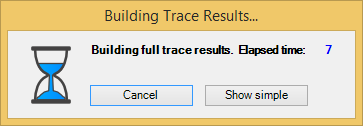
|
Electric Tracing is available in ArcFM and ArcFM Viewer.
Electric downstream trace with buffer