

Version: 10.2.1c and 10.2.1c SP3 |
| ArcFM Desktop Overview > ArcFM > Map Insets > Edit Map Insets |
Edit the properties of your source and destination map insets as well as the labeling. You may set independent labels and properties for the source and destination frames.
On the Drawing Order list, double-click the Map Inset feature class OR right-click and select Properties.
Select the Symbology tab.
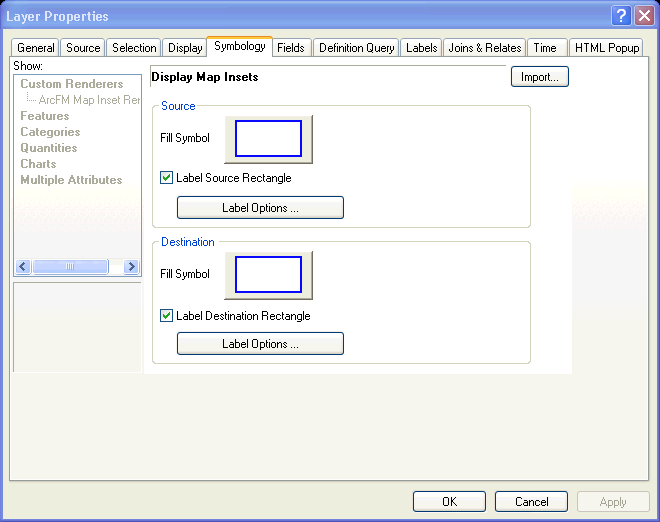
Click Fill Symbol for the Source or Destination frames. Select fill colors, and outline colors and widths.
To add labels, select the Label Source Rectangle and/or Label Destination Rectangle checkboxes. You may set different labels and properties for the source and destination frames.
Click Label Options to determine label placement and font properties.
Click OK to dismiss the dialog windows.