

Version: 10.2.1c and 10.2.1c SP3 |
| ArcFM Desktop Overview > Designer > Designer Basics > Compatible Units |
You can place compatible units (CUs) on the map to represent specific utility equipment. A CU carries information about the feature or table it represents.
Typically, a CU is made of two layers: the GIS unit (GU) and CU. The GU contains a reference to the object (or feature) class and subtype as well as the CU-defining attributes. The CU represents the feature and its WMS information (e.g., work function). A single GU may have multiple CUs (with various work functions).
 |
Symbolized
Carries the attributes of the equipment it represents on the map. These are the CUs that have spatial representation on the map. The GU specifies the feature class, subtype, and CU-defining attributes. The CU below it specifies the attributes on the feature. The GU always takes on the CU-defining attributes of its only CU or the CU with an Install work function if there are multiple CUs. Examples of symbolized CUs: 35-foot, class 2 wood support structure, 4" gate valve, 6" iron pipe. Non-SymbolizedRepresents an object class or table. The GU specifies the table to which the row is added. The CU holds the attributes added in that row. These CUs are not represented on the map. Many related objects are non-GIS CUs. Examples: anchors, guying, assemblies, fittings, meter settings. Non-GISIn this case, the GU is not necessary because neither a feature nor a row is added to the geodatabase. The CU stores information important to the WMS, but not stored in the GIS. Examples: asphalt removal, pipe installation. |
CU-Defining Attributes
CU-defining attributes designate the features of that specific CU. A pole’s height and class are examples. Your administrator determines CU-defining values. They are non-editable and displayed as gray on the Attribute Editor.
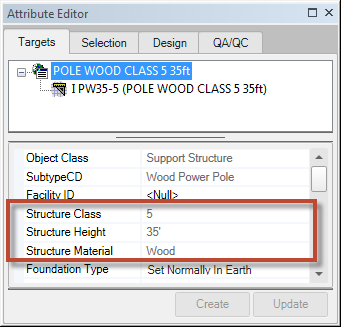
Figure 1, the CU-defining attributes are reflected in the CUs name
Multiple CUs
A GU can have multiple assigned CUs to designate an upgrade, removal, or replace. For example, a GU may have a CU with an Install work function and a CU with a Remove work function to indicate that one is being removed and another installed (Replace).
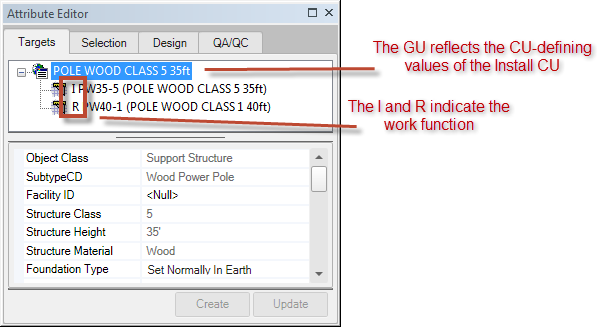
Figure 2, GU with multiple CUs