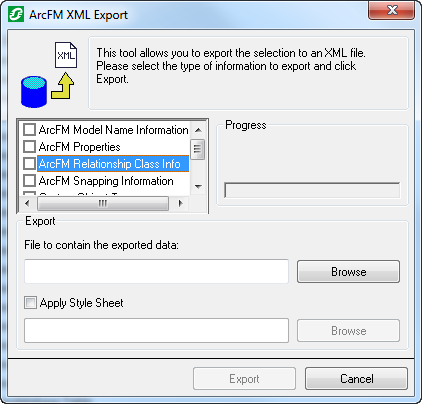ArcFM Desktop Configuration Guide
Water Tracing Step 12: Export XML

Version: 10.2.1c and 10.2.1c SP3 |
| ArcFM Desktop > ArcFM > Water Tracing > Water Tracing Step 12: Export XML |
This is an optional step, but highly recommended. Use the ArcFM XML Export tool to export your geodatabase into an XML file. Export all properties available in the ArcFM XML Export tool. Keep this file as a backup. If necessary, you may use the ArcFM XML Import tool to import this file into your geodatabase.