The Duct Units property determines the units (e.g., inches, centimeters, etc.) for duct sizes. If this value is not set, portions of UFM may fail. Access this property using the ArcFM Properties Manager.
- Right-click the geodatabase and select ArcFM Properties Manager.
- On the Underground Facilities tab, select a value from the Duct Units field.
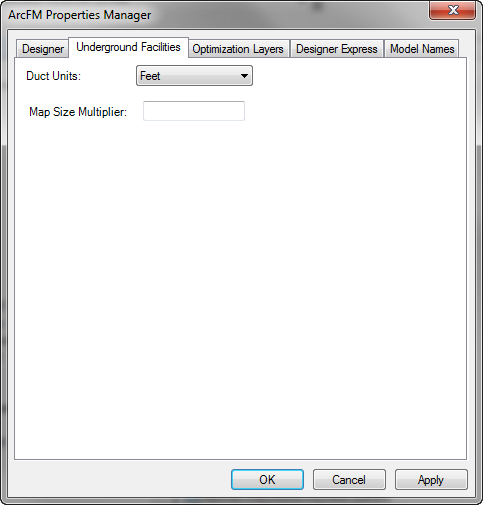
- Use the Map Size Multiplier to appropriately scale your ducts' cross-section annotations. If you leave this field blank, it defaults to 12. That means that if Duct Units are in Feet and you have 4 inch ducts in a duct bank, the cross section annotation for each duct in that duct bank will appear on the map as 4 feet in diameter. If you set Duct Units to Meters, however, you probably want to consider setting the Map Size Multiplier to a value less than 12 so that cross-section annotations display in an appropriate size.
- Click OK to save changes and dismiss the ArcFM Properties Manager.

