

Version: 10.2.1c and 10.2.1c SP3 |
| ArcFM Desktop > ArcFM > Troubleshooting ArcFM > Troubleshooting: How can I set the default scale on a non-English version? |
The Options tab in Map Production has a list of scales in the Maintain Scale field. An administrator may customize these values by creating a domain of scales, naming it ArcFM Map Scale, and assigning it a field type of Text. The default value is indicated with a value of "default" in the description field for that value. This "default" value was localized in 8.3.1 and reads string #520 in the mmMapProductionUI Res file.
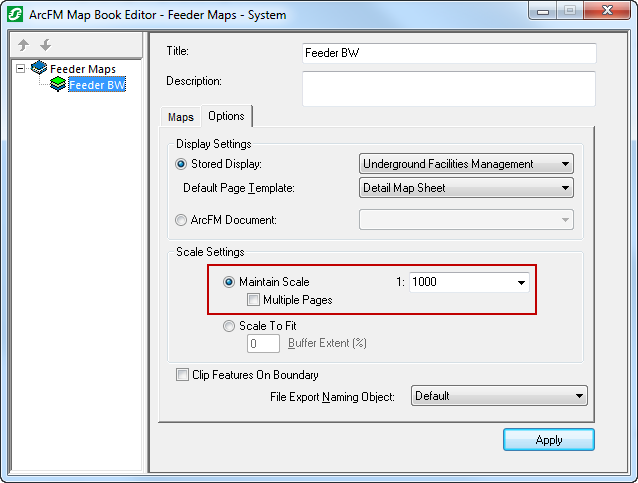
For users who have translated ArcFM to a non-English language, the value indicating the default setting will change. When ArcFM is translated, the Res file is translated as well. Therefore, the value indicating the default setting must match string #520 in the mmMapProductionUI Res file.