

Version: 10.2.1c and 10.2.1c SP3 |
| ArcFM Desktop > ArcFM > Troubleshooting ArcFM > Troubleshooting: How do I Trace All Feeders and compress? |
Following is how Trace All Feeders works when accessed through ArcCatalog or as a standalone version (TraceAllFeeders.exe).
When working with an SDE database, Trace All Feeders checks the following rules before executing. If any of these rules are violated then a message informs the user of the problem, and the function exits:
Username and password must be saved with the database connection.
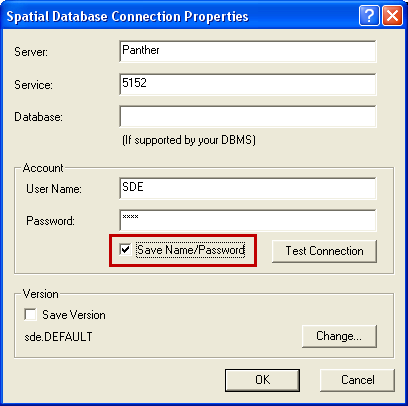
The username MUST BE "SDE."
The user must have privileges to edit the currently connected version (i.e., the version must be either public, or owned by the user, or both).
Initially, Trace All Feeders makes two consecutive attempts to compress the database before editing. This allows Trace All Feeders to determine whether the database may be compressed. If either of the first two attempts fails, then a message explains that compress has failed. The user has the option to continue with no further attempts to compress or to abort the operation. If one of the initial attempts to compress succeeds, the compression will be performed throughout the Trace All Feeders operation and no message notification will be given of failure for any subsequent attempts to compress.
All attempts to compress, including the first two, will generate an event that appears as an entry in the application event log.
If any compress attempt fails during the Trace All Feeders operation, then no more attempts will be made during the current run of Trace All Feeders. There are two ways that a user can discover whether compress stopped working at some point during a run of Trace All Feeders:
While Trace All Feeders is still in progress, the title bar of the progress dialog will reveal whether any attempt to compress has failed. If all attempts have succeeded, the title bar says "Tracing all feeders..." If any attempt has failed, the title bar reads "Tracing all feeders (no compress)..."
Upon completion of Trace All Feeders, a message displays the start date/time, the finish date/time, and the total elapsed time. If compression was successful then the message includes: "TraceAllFeeders complete." Otherwise it reads: "TraceAllFeeders complete (without compressing)."