The Field Workflow Manager database provides Compatible Unit (CU) management and cost estimating functionality to the field user. The field Workflow Manager database requires the same CU definitions that exist in the enterprise Workflow Manager database. The Process Framework Administration Tools provide an XML export\import tool to facilitate the synchronization of CU data between the field and Enterprise Workflow Manager databases. These steps also move the User information from the Enterprise to the field. This assumes you have previously created and configured your Process Framework database on the Enterprise.
- Using the Process Framework Administration Tool, log in to the Enterprise Workflow Manager database and select the Import/Export tab.
- Select the Export radio button and select the checkboxes for Users and Workflow Manager CUs. It is not recommended that you export the Process Framework Workflow. The Enterprise workflow differs from the field workflow.
- In the "File to contain exported data" field enter the path to where the XML file should be saved and give the file a name.
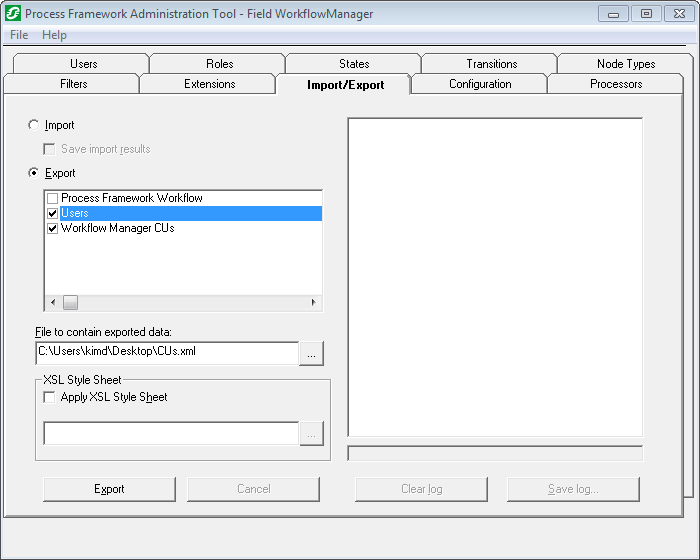
- Click Export.
- You will be prompted to indicate which users are exported. By default, all are checked.
- Close the Process Framework Administration Tool.
- Re-open the Process Framework Administration Tool and log in to the field Workflow Manager database and select the Import/Export tab.
- Select the Import radio button.
- In the XML file to import field browse to the XML file exported in the previous steps and click Open.
- Click Import.
- You will be prompted to determine how the import takes place:
- Replace Existing Workflow: If you select this option, the existing data is deleted and the data in the selected .xml file imported.
-
Append Workflow: If you select this option, any items that exist in the selected .xml but not in the existing database, will be added. For example, if a task exists in both the current database and the .xml, it will not be appended, regardless of whether they have different subtasks.
Items added during an append are not assigned as well. For example, if a subtask is added, it will appear as an available subtask in the Process Framework Administration tool and is available to be assigned to a task. It will NOT be automatically assigned to an existing task.
 |
Because the field Workflow Manager database must mirror the enterprise Workflow Manager database, it is recommended that you select Replace Existing Workflow. |
- Select an option and click OK.
- The contents of the XML file will be imported into your field Workflow Manager database.
- Close the Process Framework Administration tool.


