
ArcFM Desktop Configuration Guide
Add MIME Type to IIS Using IIS7

Version: 10.2.1c and 10.2.1c SP3 |
| ArcFM Desktop > Mobile - Desktop > Geodatabase Replication > Configure Web Service > Distributed Implementation with IIS7 > Add MIME Type to IIS Using IIS7 |
This step ensures that the IIS recognizes the .delta and .xip files transmitted by the Web Service to the client.
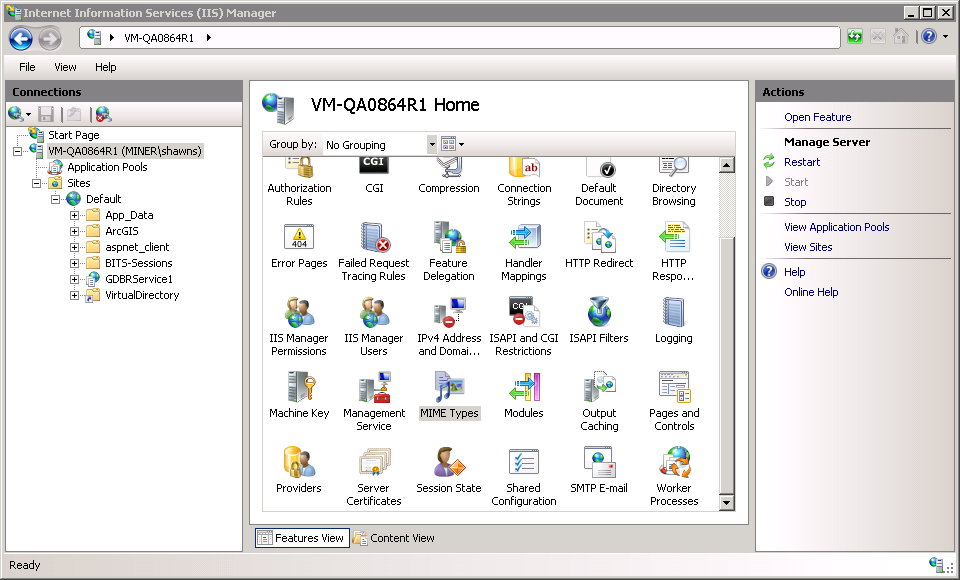
.delta application/octet-stream .xip application/octet-stream