

Version: 10.2.1c and 10.2.1c SP3 |
| ArcFM Desktop > License Manager > Hardware ID Tool |
The host server for ArcFM Solution licenses must be a Windows-based server and accessible by all users running ArcGIS and ArcFM Solution products. When you contact Schneider Electric to obtain additional licenses, you will be asked to provide the MAC/Ethernet address or the hard disk serial number for this server. The Hardware ID Tool provides an easy way to access the MAC/Ethernet address as well as the hard disk serial number on your license server.
While logged on to your license server, access the Hardware ID Tool in the Start Menu | ArcFM Solution | License Manager | Hardware ID Tool.
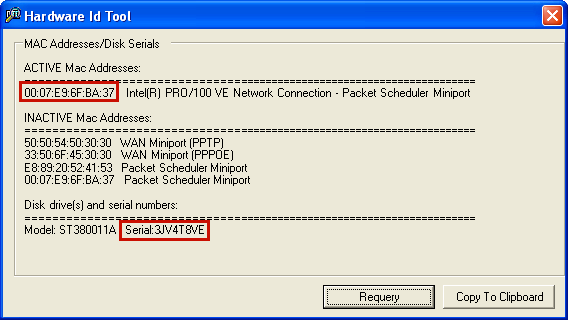
The MAC ID is the first value highlighted in red in the example above.
The hard disk serial number is the second value highlighted in red in the example above.
Click the Requery button to refresh the information displayed in the screen.
Click the Copy To Clipboard button to copy all of the information in the screen. You may paste this information into another application (e.g., Notepad, email, etc.).