

Version: 10.2.1c and 10.2.1c SP3 |
| ArcFM Desktop > ArcFM > Feeder Manager > Which Feeder Manager should I use? > Configure Feeder Manager 2.0 From Scratch > Feeder Manager 2.0 Definitions |
Some definitions for Feeder Manager 2.0 include:
Extended Feeder Manager requires that each FeederLevel has no more than one subsource per feeder or circuit. This means that the FeederLevel value cannot be the same on the upstream and downstream sides of a subsource. Feeder Level is determined by voltage.
 |
Feeder Manager and downstream tracing halts at any subsource that has a level less than or equal to the previous subsource encountered. Feeder Manager and upstream tracing halts at any subsource that has a level greater than or equal to the previous subsource encountered. |
The following diagram demonstrates the directional cues that subsource levels provide. Feeder information can only pass through a subsource whose level is greater than that of an adjacent subsource.
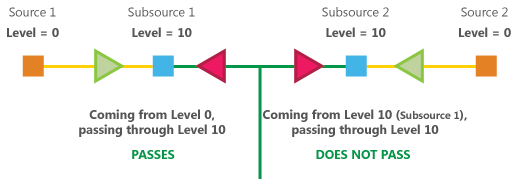
Feeder Manager's design requires feeder information to flow through a subsource in one direction only. You must take care in assigning subsource levels to avoid creating a bi-directional subsource, as shown in the following diagram:
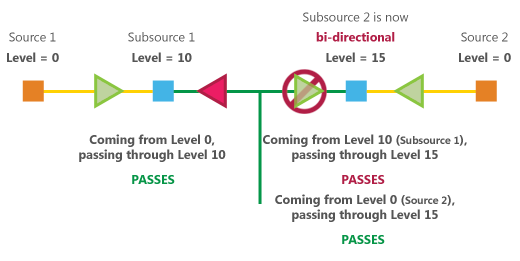
Ultimate sources, by definition, have a level of 0, and all subsources (non-ultimate sources) have a feeder level greater than 0. It is important to remember that you cannot pass through more than one subsource at the same level.
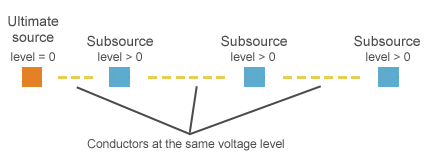
Since the conductors all have the same voltage in the diagram above, the subsources all have the same feeder level (not equal to 0). The second subsource in the above diagram is de-energized because it is the second subsource in the trace with no increase in feeder level.
As the subsource levels increase, the conductors' voltage levels typically decrease, as seen in the following diagram:
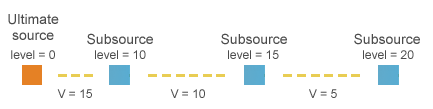
Tracing continues through all the subsources in the above diagram because the subsource levels change.