

Version: 10.2.1c and 10.2.1c SP3 |
| ArcFM Desktop > ArcFM > Feeder Manager > Which Feeder Manager should I use? > Configure Feeder Manager 1.0 > Feeder Manager Step 1: Create Domains |
There are three domains that may be set up to work with Feeder Manager. These domains provide the coded values for various functionality within Feeder Manager. The FdrMgrVoltageCode domain is required. Set up the Phase Designation, Single Phase, Two Phase, and Three Phase domains if you wish to maintain information on phases. Use the FdrMgrNonTraceable domain if you want to identify specific edge features as non-traceable.
If you want to use phasing, you must create the Phase Designation domain. Phasing allows you to maintain information on individual phases of a conductor or device.
Coded Values:
Code
Description
7
ABC
6
AB
5
AC
4
A
3
BC
2
B
1
C
This domain provides phasing for single-phase conductors and devices. Phasing allows you to maintain information on individual phases of a conductor or device.
Coded Values:
Code
Description
4
A
2
B
1
C
This domain provides phasing for two-phase conductors and devices. Phasing allows you to maintain information on individual phases of a conductor or device.
Coded Values:
Code
Description
6
AB
5
AC
3
BC
This domain provides phasing for three-phase conductors and devices. Phasing allows you to maintain information on individual phases of a conductor or device.
Coded Values:
Code
Description
7
ABC
If you created a FdrMgrNonTraceable field on one or more edge feature classes, you may also wish to create a domain to be applied to fields carrying the FDRFieldiMGRNONTRACEABLE field model name (this model name will be assigned in the next step). This will make the field contents easier to interpret, and will enforce a restricted range of values for that field.
Properties:
- Field Type: Compatible with fields with model name FDRMGRNONTRACEABLE
- Domain Type: Coded Values
- Split policy: Duplicate
- Merge policy: Default Value
Coded Values:
Code
Description
0
Traceable
1
NonTraceable
The FdrMgrVoltageCode domain is unlike any other domain. It converts the values found in a field with the OPERATINGVOLTAGE field model name. These values are integers from 0 to 127. FdrMgrVoltageCode converts them as a seven-bit sequence within the MMElectricTraceWeight integer field. Feeder Manager requires this domain be created, but it is NOT assigned to a field. While the OperatingVoltage field utilizes this domain, the domain is NOT assigned to the field.
The description for each code in the domain must be an integer from 0 to 127, to be assigned to the code in order of increasing voltage, so that 0 would be the description for 2.4. Feeder Manager uses the integer values to store the voltage levels within the Trace Weight field and the voltage levels to determine continuity of electrical phases when tracing through a transformer feature.
Properties:
- Field Type: Compatible with fields assigned the OPERATINGVOLTAGE model name
- Domain Type: Coded Values
- Split policy: Duplicate Value
- Merge policy: Default Value
For detailed information about creating voltage code domains visit the Voltage Code domains section.
This domain will be assigned in a later step to the NormalPostion_A, NormalPosition_B, and NormalPosition_C fields for Circuit Source features.
Properties:
- Field Type: Long Integer
- Domain Type: Coded Values
- Split policy: Duplicate
- Merge policy: Default value
Coded Values:
Code
Description
0
Open
1
Closed
2
Not Applicable
The following domain is required ONLY if you are using a multi-tiered network and Extended Feeder Manager.
Properties:
- Field Type: Short Integer
- Domain Type: Coded Values
- Split policy: Duplicate
- Merge policy: Default value
Coded Values:
Code
Description
0
No
1
Yes
Create the following domain if you want to display the Total RatedkVA for an electric trace. The ArcFM Electric Trace Options includes an option to display kVA by phase for a trace. To access this option, in ArcMap click the Options button on the ArcFM Electric Traces toolbar and select the Electric Traces tab:

With this option checked, the Rated kVA dialog is shown after each trace. This displays the sum of the rated kVA (by phase) for all transformer units returned by the trace. If transformer units are not present, the rated kVA is calculated from the kVA values of the transformers. If configured incorrectly, the values in this box will all be 0.0.
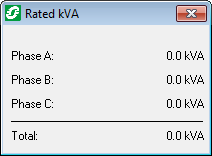
To display Rated kVA for a trace, you will need to create the following domain. This domain holds the possible RatedkVA values in your network. The following table shows an example of how this domain may be created. Your domain will probably have more values.
Properties:
- Field Type: Long Integer
- Domain Type: Coded Values
- Split policy: Duplicate
- Merge policy: Default value
Coded Values:
Code
Description
10
10 kva
15
15 kva
25
25 kva
38
37.5 kva
50
50 kva
75
75 kva
100
100 kva