

Version: 10.2.1c and 10.2.1c SP3 |
| ArcFM Desktop > Conduit Manager > Duct Bank/Conduit Size Options |
A duct bank or conduit has a default size of 40 by 40 units. This limits the number and size of ducts that can be placed within it. To place more ducts within a duct bank, change the dimensions of the duct bank. Configuring the Duct Bank/Conduit Size option allows you to modify the size of a duct bank or conduit.
 |
You can set the unit of measure for ducts using the ArcFM Properties Manager. Right-click the geodatabase and select ArcFM Properties Manager. Choose the Underground Facilities tab. |
For example, you may wish to place five rows and five columns of 10-inch ducts. If your default duct bank is set at 40 inches by 40 inches, this configuration won't work (the ducts measure 50 inches by 50 inches). You must create the DuctHeight and DuctWidth fields on the Conduit feature class to change the size of the conduit. The user may then change the height and width of the duct to 50 inches to accommodate five columns and five rows of 10-inch ducts.
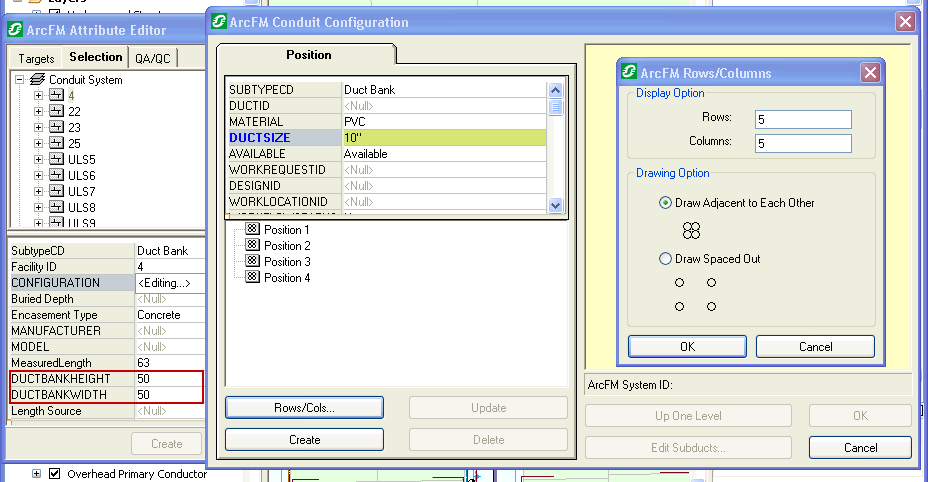
The DuctBankHeight and DuctBankWidth fields allow the user to adjust the size of the duct bank to accommodate the configuration.