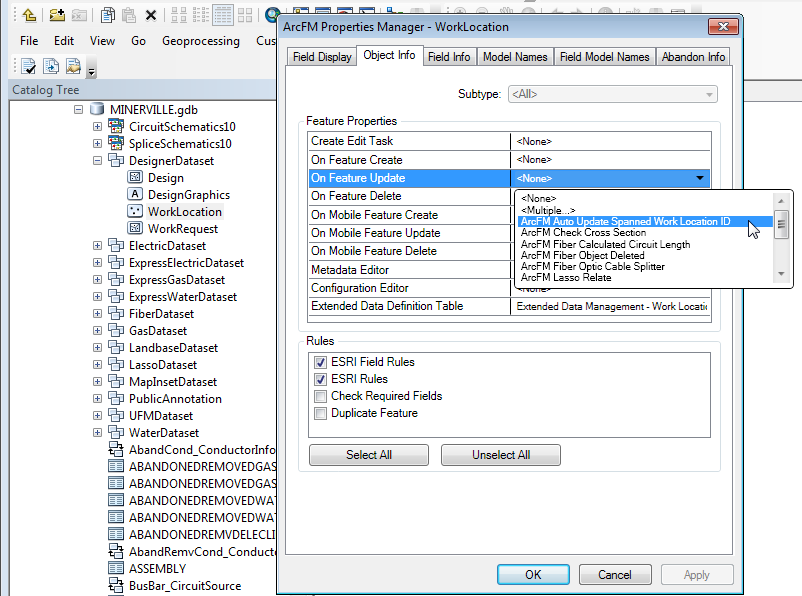ArcFM Desktop Configuration Guide
Auto Update Spanned Work Location

Version: 10.2.1c and 10.2.1c SP3 |
| ArcFM Desktop > Designer > Auto Update Spanned Work Location |
When working with both point work locations and spanned work locations, you will want to assign the ArcFM Auto Update Spanned Work Location autoupdater to the On Feature Update property of the WorkLocation feature class. Having this autoupdater set will ensure that spanned work locations have their WorkLocationId correctly set when related point location's WorkLocationId is updated.