This option allows you to abandon a feature to a new subtype of the same feature class. Features abandoned (or abandoned and removed) this way will always be symbolized on the map. Features may be abandoned and removed to a subtype. However, contrary to the tool's name, the abandoned feature will NOT be removed from the map.
- First you need to create the subtype(s) to which features will be abandoned. Select the feature class to be abandoned. In the ArcCatalog tree, right-click the feature and select Properties.
- On the Subtypes tab, enter your new subtype(s) and click OK when finished.
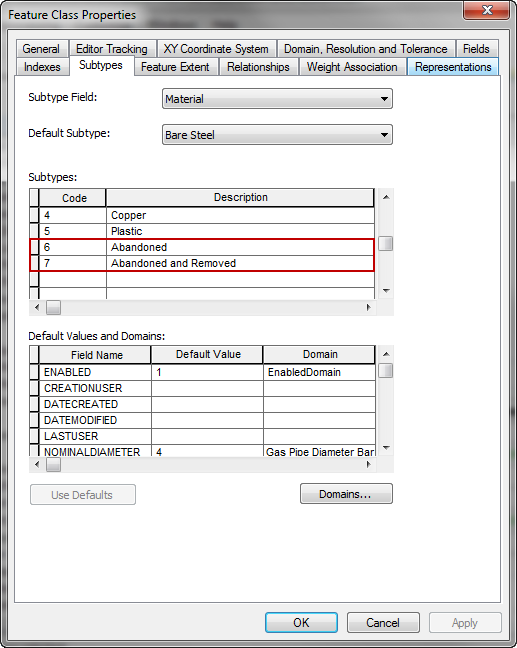
- Right-click the feature to be abandoned and select ArcFM Properties Manager.
- Select the Model Names tab.
Abandon
- On the Model Names tab, assign the model names MMABANDONABLE and MMABANDONED (from the Domain Independent Object Class Model Names domain). This establishes the feature class as both the source of the abandoned feature and its destination.
Abandon and Remove
- On the Model Names tab, assign the model names MMREMOVABLE and MMREMOVED (from the Domain Independent Object Class Model Names domain). This establishes the feature class as both the source of the abandoned feature and its destination.
- Click Apply. If you don't click Apply, the subtype won't appear on the Abandon Info tab in the next steps.
- Select the Abandon Info tab of the ArcFM Properties Manager.
Abandon
- In the Abandon To field, select the subtype to which you want to abandon features.
Abandon and Remove
- In the Abandon and Remove To field, select the subtype to which you want to abandon and remove features.
- Click OK.
 |
You can abandon and abandon/remove to the same subtype or two different subtypes on the same feature class. Just assign all four model names and select the appropriate subtypes on the Abandon Info tab.
|
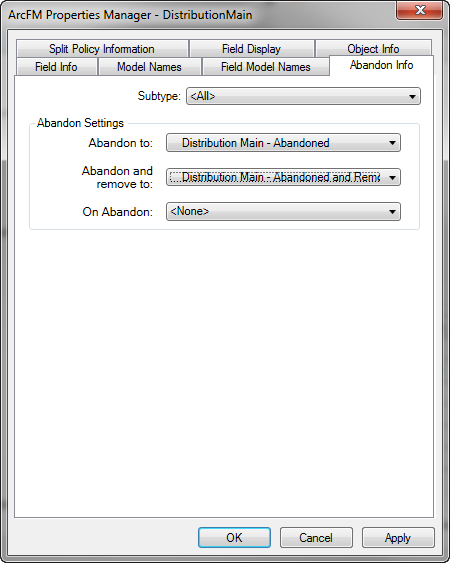
Distribution Main features abandoned to specific subtypes
 |
You may assign Abandon settings by Subtype. Select a value from the Subtype field, then assign the Abandon settings. Do this for each subtype you want to abandon.
|



