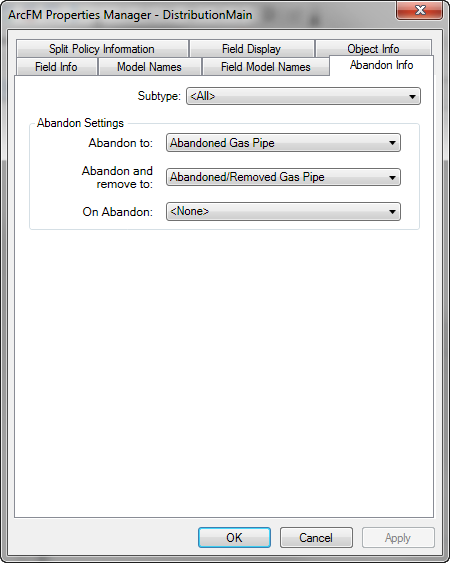This Abandon method allows you to abandon a feature to a specific feature class. The configurations for this abandon method is discussed on this page. In this discussion, the destination feature is the Abandoned feature class to which existing features are abandoned. The source is the feature class that is being abandoned (e.g., distribution main, fuse).
- If the destination feature class doesn't exist, you may need to create it. This feature class should be non-networked and have a type of ArcFM Feature. The ArcFM sample data provides abandoned feature classes such as: AbandonedElectricLineSegment, AbandonedGasPipe, and AbandonWaterDevice. While you can abandon and remove to a feature class, no examples are provided in the sample data.
- Right-click the feature class that will be the destination of the abandoned features (e.g., AbandonedGasPipe, AbandonedRemovedGasPipe).
- Select ArcFM Properties Manager.
- On the Model Names tab, assign the MMABANDONED model name (from the Domain Independent Object Class Model Name domain).
- Click OK.
- Right-click the feature class that will be abandoned (the Source class). You may designate multiple feature classes as Sources.
- Select ArcFM Properties Manager.
- On the Model Names tab, assign the MMABANDONABLE model name (from the Domain Independent Object Class Model Name domain). The feature class will then be displayed in the Abandon window of the Abandon Tool Options in ArcMap and can be selected to be abandoned.
- Click Apply.
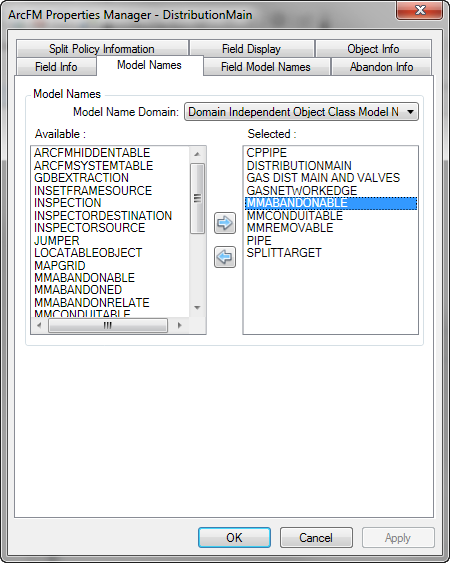
- Select the Abandon Info tab of the ArcFM Properties Manager.
- Select the Abandon To field. Set this field to the feature class to which features will be abandoned.
- By default, the Shape field is copied along with the abandoned feature class to the new feature class (e.g., AbandonedGasPipe). You can include additional fields by using the AT_ model names (see Transfer Attribute Values for more information). To view the abandoned feature in the map, the feature class to which features are abandoned must be included in the map and visible.
- You may also view abandoned features in a table format. Right-click the Abandoned feature class on the Display tab and select Open Attribute Table.
 |
You may transfer attribute values to the destination feature class when a feature is abandoned or abandoned and removed. Use the AT_ model names to do this. Detailed information is available on the Transfer Attribute Values page.
|
- Click OK.
 |
You can assign Abandon settings by Subtype. Select a value from the Subtype field, then assign the Abandon settings. Do this for each subtype you want to abandon.
|