

Version: 10.2.1c and 10.2.1.c SP3 |
| Appendix > How Gas Tracing Works > Valve Isolation |
The purpose of the Valve Isolation trace task is to identify valves that need to be operated (closed) to prevent flow of gas to a particular location. The results include the area affected if the valve is closed and the open valves that must be closed to isolate the area. Anticipated uses are to determine valves to be operated to prevent continued flow in the event of a gas leak, or valves to be operated to accomplish a scheduled outage in a designated location.
Configuring networks involves assigning model names to features and fields so that ArcFM autoupdaters can maintain connectivity information in the logical network. The valve isolation traces include a feature class assigned model name TBS, and a feature class assigned model name VALVE with two fields assigned model names NORMALPOSITION and OPERATINGCLASSIFICATION. The value in the normal position field indicates whether the valve is normally open or closed; the value in the operating classification field indicates whether the valve is critical. This trace also requires a feature class assigned model name Regulator with two fields assigned model names SOPIN and SOPOUT.
The Valve Isolation trace uses the SOPIn and SOPOut values to determine whether a regulator is considered a source. When determining whether a regulator is a source, the Valve Isolation trace also uses pressure. If the regulator has an incoming pressure greater than or equal to the outgoing pressure it is considered a source.
For every network feature, a weight is assigned to a field with the model name GASTRACEWEIGHT.
This trace considers only those valves that lie between the isolation point (the user-defined edge flag) and a gas source—a town border station, city gate, or a regulator (when the regulator has differing SOPIn and SOPOut values). Valves that lie downstream of the isolation point are not included in the results.
Trace operations
The results include the area affected if the valve is closed and the open valves (or the open critical valves) that must be operated to isolate the area. Results are displayed (highlighted) on the map or listed as the selected set, depending on the option chosen in the Results tab. Consider the following examples:
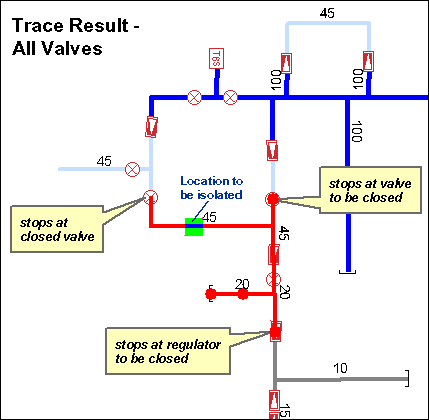 |
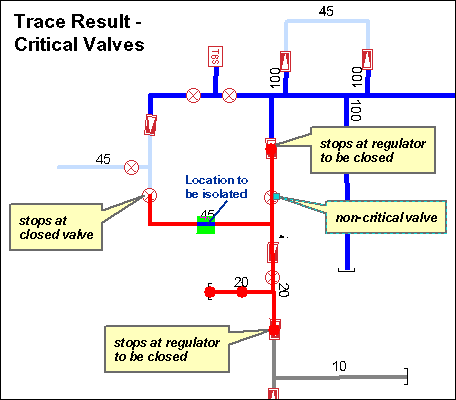 |
Object Class Model Names: VALVE, TBS, REGULATOR (optional), DISTRIBUTIONMAIN (optional)
|
Field Name (can be any name) |
Field Model Name (exact spelling) |
|---|---|
|
Normal Position |
NORMALPOSITION |
|
Operating Classification (optional) |
OPERATINGCLASSIFICATION |
|
Operating Pressure |
OPERATINGPRESSURE |
Valve Isolation Bit Interpretations