

Version: 10.2.1c and 10.2.1.c SP3 |
| Appendix > Fiber Manager Data Model > Device |
A Device is any physical device in the field that can be connected to a fiber optic system. A device must have at least one port to accept a light signal from a fiber or patch cord. However, devices typically have more than one port. Some ports will accept a light source while other ports will transmit a light signal. Some examples of devices include optical routers, optical switches, SONET network elements, media converters, CCTV cameras, Cable TV Fiber Nodes and Cell Tower fiber optic receivers.
Devices exist as an object class (not a feature) in the geodatabase. As a result, devices can be related to a variety of other features and objects. Devices can be created as directly related objects to DevicePoints and PatchLocations. They can also be created as a child to a mount within a PatchLocation. This flexibility helps an organization model its devices in a way that closely matches how the equipment is deployed in the system.
|
Attributes (required fields in red): Name: text - This is a unique name for the device at a specific location, DevicePoint or PatchLocation. This name needs to be unique in order for the Connection Manager to display the Device correctly. DeviceType: text - This field stores the classification of the type of equipment that is represented by this feature. These types can be as diverse as a multiplexer (Mux) or a router. Anything that can connect to the end of a fiber optic circuit can be a device. The Fiber Device Type domain is assigned to this field. Manufacturer: text - This is the manufacturer of the device. This may be useful for some organizations to store in their GIS. The Fiber Device Manufacturer domain is assigned to this field. Model: text - This is the model number of the device. This may be useful for some organizations to store in their GIS. It is not a required field, so it can be deleted if not needed. The model and manufacturer fields can also be concatenated together if the combination does not create too large of a domain. This will ensure that model numbers are not assigned to invalid manufacturers. The Fiber Device Model domain is assigned to this field. RackGlobalID: GUID - This field contains the GlobalID of the rack. GlobalID: GlobalID - This field contains a unique number (GUID) that is generated and maintained by ArcGIS. This value is used for all relationships in the ArcFM data model and is required for Fiber Manager to function properly. FiberParent: GUID - This field contains the GlobalID of the parent object to the current object. ThisFiberClassModelName: text - This field stores the class model name assigned to the feature class on which the field resides. It is used in conjunction with the FiberParentClassModelName field to determine the GlobalID that will be placed in the FiberParent field. FiberParentClassModelName: text - This field stores the class model name assigned to the feature class that is the parent of the class on which the field resides. It is used in conjunction with the ThisFiberClassModelName field to determine the GlobalID that will be placed in the FiberParent field. FiberChildClassModelName: text - This field stores the class model name of a child object to the object on which the field resides.
|
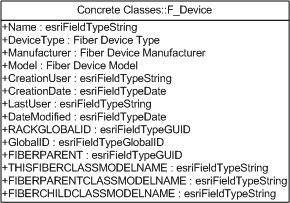 |