

Version: 10.2.1c and 10.2.1.c SP3 |
| Appendix > Class Model Names |
The sample data provided with ArcFM Solution makes extensive use of model names. These model names are divided into two required domains: the Field Model Name Domain and the Object Class Model Name Domain. Further, these domains each require at least one domain as a value such as Electric Object Class Model Name to which model names themselves are added as coded values. More information about these domains is available on the Create Domain page. Refer to the section called "Domains for a New Geodatabase."
Electric Object Class Model Names
Model Name
Object
ANCHORGUY
Represents down guys; used for structural analysis
CIRCUITSOURCE
The CircuitSource object; required for Feeder Manager
CIRCUITSOURCEID
Assign to the CircuitSourceID table. This table is used by Feeder Manager to support multi-tiered networks.
CONDUCTOR
Primary/secondary conductors
CONDUCTORINFO
Maintains information about banked conductors (optional)
CONDUCTORINFOANNO
Determines the method used to display the annotation contents list for a conduit and the associated conductors
CROSSSECTION
ULSCrossSection annotation feature class
DISABLEPHASESWAP
Assign this model name to any feature you wish the Phase Swap tool to ignore.
DISTRIBUTIONTRANSFORMER
The DistributionTransformer feature class
DUCT
DuctDefinition Object
DYNAMICPROTECTIVEDEVICE
Assign to the DynamicProtectiveDevice feature class; used by electric trace solvers
ELECTRICNETWORKEDGE
Used to configure electric tracing in ArcFM Viewer for ArcGIS Engine. Assign to all Electric Network Edge feature classes that participate in electric tracing.
FDRMGRLOADPOINT
Assign to the ServicePoint object class when configuring Feeder Manager; required by Responder and future Feeder Manager functionality
FDRMGRNONTRACEABLE
Any feature class that should not be traced by Feeder Manager (no features within this feature class will be traced).
For a detailed explanation of FDRMGRNONTRACEABLE, view the appendix help topic: Appendix > Bitgate Fields > Electric Tracing - Edges.
FDRMGRPROTECTIVE
Any feature class that can be considered a fuse or dynamic protective device (e.g. circuit breaker, recloser, sectionalizer) by Feeder Manager
FEEDERBUS
This model name is no longer used by Feeder Manager; it is maintained for backward compatibility
FEEDERPRIMARY
This model name is no longer used by Feeder Manager; it is maintained for backward compatibility
FEEDERSECONDARY
Any secondary conductors; used by secondary circuit analysis
FUSE
Any feature class that can be considered a fuse by Feeder Manager; included for backward compatibility; features may now be assigned the FDRMGRPROTECTIVE model name
INSETFRAMESOURCE
Any feature class that will be displayed in inset windows of map layout view
JOINTUSEATTACHMENT
Assign to the JointUseAttachment table
LASSO
The Lasso feature class (Conduit/contents relate tool)
LASSOMEMBERANNO
Assign to conductor/cable contents of conduit system that has different label than label in the contents list of cross section annotation feature
LOADINGDISTRICT
Assign to polygon layer to describe loading; optional use for structural analysis
MANHOLEFEATURESNAP
Assigned to the UndergroundStructure feature class for Underground Facility Manager.
MMSECCKTCONDUCTORLOOKUP
Assign to MMENG_CONDUCTOR_ELEC table in database
MMSECCKTTRANSFORMERLOOKUP
Assign to MMENG_TRANSFORMER table in database
OPENPOINT
Any feature class that can be considered an open point by Feeder Manager; included for backward compatibility; feature class may now be assigned the SWITCH model name
OVERHEADCONDUCTOR
Overhead conductor feature classes involved in structural analysis
OVERHEADSTRUCTURE
Overhead structure feature classes involved in structural analysis
PRIMARYCONDUCTOR
Feature classes representing overhead and underground primary conductors
PRIMARYMETER
Any feature class that can be considered a primary meter or load point by Feeder Manager; included for backward compatibility; feature class may now be assigned the TRANSFORMER model name
PROTECTIVE
Protective devices, e.g. fuse, switch, etc.
SERVICEPOINT
Any feature class considered a service point; used by secondary circuit analysis
STRUCTURE
Any structure feature class that has a device related to it; required to use the StructureRelate autoupdater. Also used by Underground Facility Manager.
SWITCH
Any feature class that can be considered a switch or open point by Feeder Manager
SYNCHBANKFEATURE
This model name is used by the ArcFM Synch Phase Designation autoupdaters (special and relationship). Assign it to the feature that contains related object(s).
SYNCHUNITOBJECT
This model name is used by the ArcFM Synch Phase Designation autoupdaters (special and relationship). Assign it to the related object.
TRANSFORMER
Any feature class that can be considered a transformer by Feeder Manager; also used by structural analysis
TRANSFORMERUNIT
Used by custom validation rule to check total kVA of transformer unit equals sum of individual transformers
UFMANCHOR
Assigned to the Anchor (or UFMAnchor) feature class for Underground Facility Manager.
UFMANNOTATION
Assigned to the DuctAnnotation and DuctNoteAnno feature classes for Underground Facility Manager.
UFMDIMENSION
Assigned to the UFMWallDimensioning feature class for Underground Facility Manager.
UFMDUCT
Assigned to the Duct feature class for Underground Facility Manager.
UFMDUCTBANK
Assigned to the DuctBank feature class for Underground Facility Manager.
UFMDUCTBANKANCHOR
Assigned to the DuctBankAnchor feature class for Underground Facility Manager.
UFMDUCTCONNECTOR
Assigned to the DuctConnector feature class for Underground Facility Manager.
UFMFLOOR
Assigned to the UFMFloor feature class for Underground Facility Manager.
UFMINSETFRAMESOURCE
Assigned to the UFMInsetFrameSource or InsetFrameSource feature class for Underground Facility Manager.
UFMSPLICE
Assign this model name to the Splice feature class. The Splice feature class is not required by UFM, but if it exists, it should have this model name assigned.
UFMVISIBLE
Assign this model name to all layers you wish to be displayed while viewing manhole diagrams (precision drawing mode) using Underground Facility Manager.
UFMWALL
Assigned to the UFMWall feature class for Underground Facility Manager.
ULS
The feature class that represents underground conduits
ULSMEMBER
Edges that may be found within a conduit (e.g., underground conductors, communication cable)
ULSMEMBERANNO
The annotation feature class that is created for an edge that may be found in a conduit, e.g., underground conductors, communication cable, etc.
Gas Object Class Model Names
Model Name
Object
ANODE
The feature class representing an Anode
CONTROLFITTING
The feature class representing a Controllable Gas Fitting
CPPIPE
ArcFM uses the CPPIPE object class model name to populate the CP system table (which is named CPSystems in the sample data). Assign this object class model name to all edge feature classes in your gas dataset whose features can act as discrete CP systems, or be combined with other edge feature classes belonging to a single CP system. The CPPIPE model name indicates to ArcFM which edges should be included in CP system length calculations. This model name is typically assigned to, at least, the feature class which models the distribution mains in your gas network.
CPSYSTEM
This model name identifies the CPSystems table, which stores the data used by the Cathodic Protection Systems tool in ArcMap. The CPSYSTEM model name can only be assigned to one table, and is assigned automatically by the Create Cathodic Protection Systems tool in ArcCatalog.
DISTRIBUTIONMAIN
The feature class representing a Gas Distribution Main
GASNETWORKEDGE
In ArcFM Viewer for ArcGIS Engine: Assign to all Gas Network Edge feature classes that participate in gas tracing.
In ArcFM Solution Desktop: This model name must be assigned to pipe feature classes that participate in cathodic protection systems.
GASNONTRACEABLE
Any feature class that is excluded from gas trace solvers
GASPIPECASING
The feature class representing a Gas Pipe Casing
LEAKREPORT
The feature class representing a Leak Report
LEAKSURVEYAREA
The feature class representing a Leak Survey Area
NETWORKSOURCE
The feature class representing a Town Border Station or other type of gas source
NONCONTROLFITTING
The feature class representing a Non-Controllable Gas Fitting
PIPE
The feature class representing a Pipe
PIPEEXPOSURE
The feature class representing Pipe Exposure
RECTIFIER
The feature class representing a Rectifier
REGULATOR
The feature class representing a Regulator
SERVICE
The feature class representing a service pipe
SERVICEPOINT
The feature class representing a Service Point
SQUEEZEOFF
The feature class representing a squeeze off point, which is used to indicate where a pipe will be pinched
TESTPOINT
The feature class representing a Cathodic Protection Test Point
TBS
The feature class representing a Town Border Station. This model name is no longer used, but it's supported for backward compatibility (if moving data used in a previous version of ArcFM to this version).
VALVE
The feature class representing a Gas Valve
VAULT
The feature class representing a Vault
Water Object Class Model Names
Model Name
Object
ANODE
The feature class representing an Anode
CONTROLFITTING
The feature class representing a Controllable Gas Fitting
CPPIPE
ArcFM uses the CPPIPE object class model name to populate the CP system table (which is named CPSystems in the sample data). Assign this object class model name to all edge feature classes in your water dataset whose features can act as discrete CP systems, or be combined with other edge feature classes belonging to a single CP system. The CPPIPE model name indicates to ArcFM which edges should be included in CP system length calculations. This model name is typically assigned to, at least, the feature class which models the distribution mains in your water network.
CPSYSTEM
This model name identifies the CPSystems table, which stores the data used by the Cathodic Protection Systems tool in ArcMap. The CPSYSTEM model name can only be assigned to one table, and is assigned automatically by the Create Cathodic Protection Systems tool in ArcCatalog.
DISTRIBUTIONMAIN
The feature class representing a water main
LEAKREPORT
The feature class representing a Leak Report
NETWORKSOURCE
The feature class representing a water source
NONCONTROLFITTING
The feature class representing a Non-Controllable Water Fitting
PIPE
The feature class representing a Pipe.
RECTIFIER
The feature class representing a Rectifier
REGULATOR
The feature class representing a Regulator
SERVICE
The feature class representing a service pipe
SERVICEPOINT
The feature class representing a Service Point
SQUEEZEOFF
The feature class representing a squeeze off point, which is used to indicate where a pipe will be pinched
TESTPOINT
The feature class representing a Cathodic Protection Test Point
VALVE
The feature class representing a Water Valve
WATERNETWORKEDGE
In ArcFM Viewer for ArcGIS Engine: Assign to all Water Network Edge feature classes that participate in water tracing.
In ArcFM Solution Desktop: This model name must be assigned to pipe feature classes that participate in cathodic protection systems.
WATERNONTRACEABLE
Any feature class that is excluded from water traces
Domain Independent Object Class Model Names
Model Name
Object
ARCFMSYSTEMTABLE
All ArcFM System Tables with MM_<tablename> format
ARCFMSHOWALLPROPERTIES
If this model name is assigned to ArcFM System Tables, all tabs in the Properties Manager will be displayed. By default only the Model Names and Field Model Names tabs are displayed for System Tables.
INSETFRAMESOURCE
Any feature class that is a source for inset frame window
LABELTEXT
This model name is used by the ArcFM Update Conductor Text special autoupdater. It identifies the feature class to which the AU writes.
LOCATABLEOBJECT
Feature and object classes with this model name will appear in the dropdown menu of the Object Query locator tool. Fields must be assigned the LocatableField field model name to be available for a search.
MAPGRID
Any polygon layer that will be used for Batch plotting; also used for the Map Grid Generation tool
MMABANDONABLE
Any feature class that can be abandoned in place.
MMABANDONED
Any feature class that is used to store features after they have been abandoned in place.
MMABANDONRELATE
Any feature class that has a related object that contains attributes that must be stored about the feature when it is abandoned.
MMCONDUITABLE
Any feature class that can be abandoned and used as conduit.
MMREMOVABLE
Any feature class that can be abandoned and removed.
MMREMOVED
Any feature class that is used to store features after they have been abandoned and removed.
MP_INVALIDATELAYER
This model name is used by Map Production. Assign it to indicate a feature layer is invalid. This means that when it is the only layer in a map sheet, that map sheet won't print or export. A layer with this model name will print when valid layers (those without the MP_INVALIDATELAYER model name) are present in a map sheet.
NONDESIGNEROBJECT
Assign this model name to any feature or object class that should be omitted when converting to Designer objects using the ArcFM Solution Object Converter. For example, you may wish to assign this model name to MMSystemTables so that Designer-specific fields are not added when converting to Designer objects.
NOQAEXPORT
Assign to any feature class that should not be exported or written to a file when using the QA/QC tool
OVERVIEWWINDOW
This model name is used by the Overview window in ArcFM Viewer for ArcGIS Engine. Assign it to layers you wish be valid layers in the Overview window.
PARCELPOLY
This model name is used by Design Optimization to identify and aggregate parcels.
PUBLICANNOTATIONTARGET
Used by Graphic Annotation. Assign it to the ArcFM annotation class(es) that will store public redlines.
SENDTOTARGETS
Used by the Send to Targets and Send to Targets Attributed commands. Assign to a feature when you want it to appear in Attribute Editor's Target tab.
SPLITTARGET
Complex edges, such as primary conductors, which may need to be split if a specific device is connected
Designer Object Class Model Names
Model Name
Object
CUDOMAINFILTER
The Compatible Unit Administration tool in ArcCatalog automatically assigns this model name to any feature class that is designated as a take-off point by a user creating a take-off filter.
DESIGN
Design feature class in the Designer Dataset
DESIGNBANK
Designates a feature class as a banked feature (e.g., transformer bank)
DESIGNERFEATURE
Designer Express uses this model name to identify Design Feature Classes (DFCs). The Designer Express Configuration Wizard automatically assigns this model name when it creates the DFCs. The Copy Design Features tool copies only features with this model name.
DESIGNUNIT
All electric device unit object classes; the object class related to the conductors
DFC_CUT_POINT
Assign to the feature used to create cut points in express designs.
EXTENDEDDATADEFINITION
Assign to tables that are used for Extended Data Management
MMDONOTPOST
This model name may be assigned to any feature class that you wish to NOT be included when posting a design. This model name should be assigned ONLY to features that are not maintained in the geodatabase and exist within the design only for the lifetime of the design (e.g., Work Locations).
REMOVEBANK
The work function for a banked feature class (e.g. transformer) will be updated to "remove" if ALL the units' (e.g. transformer units) work functions under the feature are set to "remove" AND the REMOVEBANK model name is assigned to that banked feature class.
WORKLOCATION
WorkLocation feature class in the Designer Dataset
WORKREQUEST
WorkRequest feature class in the Designer Dataset
Network Adapter Object Class Model Names
Model Name
Object
CYMDISTEXPORT
Any feature class that should be exported for use with CYME or SynerGEE. If the model name is assigned only to the class, no fields will be exported. If the model name is assigned only to fields, the class will not be exported.
CYMDISTLOADCASE
Any feature class that should be exported for use with the Electric Analysis engine provided by CYME
MSPLOADCASE
Assign this to the LoadCase table.
MSPLOADPOINT
This model name is typically assigned to one feature class, usually ServiceLocation or TransformerBank. It can be assigned to more than one feature class, if there are load values relating to more than one type of network feature.
Responder Object Class Model Names
Model Name
Object
RXFACILITY
Assign this model name to any equipment feature classes that may be used by Responder. Any features or devices that have the RXINCIDENTDEVICE, RXINCIDENTFEATURE, or RXSWITCHABLEDEVICE model names assigned should have this model name assigned as well.
RXHAZARD
Assign this model name to any equipment feature classes on which hazards may exist.
RXINCIDENTDEVICE
Assign this model name to all network devices on which an incident can be placed using the Create Fault tool. For example, service points, transformers, switches, fuses, etc.
RXINCIDENTFEATURE
Assign this model name to all non-network features on which an incident can be placed using the Create Non-Electric Incident tool. For example, support structures.
RXLINEDISPLAY
Optional. Assign this model name to the feature class that will designate de-energized (or abnormally energized) lines on the map. This is the feature class created in the Display De-Energized Features step. This is used by the display de-energized feeders functionality.
RXREGION
Assign this model name to the polygon feature class that represents regions. Information about creating the Region feature class is available on the Configure Regions page.
RXSWITCHABLEDEVICE
Assign this model name to devices that may be switched.
Fiber Manager Object Class Model Names
Model Name
Object
BUFFERTUBE
This model name identifies a feature as a Buffer Tube.
CONNECTIONOBJECT
This model name identifies a table as a Connection Object.
ENDDEVICE
This model name identifies a feature as a Device.
ENDDEVICEPORT
This model name identifies a feature as a Device Port.
ENDDEVICEPOINT
This model name identifies a feature as a Device Point.
FIBERCIRCUITPARTICIPANT
This model name identifies features that participate in the circuit. Circuit trace results include only items that have the FIBERCIRCUITPARTICIPANT class model name assigned. Error messages result from circuit traces begun from items that lack this model name. A circuit trace continues until it reaches the end of the path or until it encounters an item that lacks this model name. Circuit traces started from an item with connectable objects on either side, but only one of which possesses the FIBERCIRCUITPARTICIPANT model name, travel in the direction of the object with the model name (i.e., behaves like a directional trace).
Additional Information for Flexible Data Models:
Can only be assigned to a table with the FiberConnectableObject class model name already on it. Implies that it can be part of a circuit.
FIBERCIRCUITTABLE
This model name identifies a feature as a Circuit.
FIBERCONNECTABLEOBJECT
This model name identifies objects that can be connected through the Connection Manager tool in Fiber Manager. This model name is also critical to tracing, Conduit Manager, and reporting. Some examples of connectable objects include Fiber, BacksidePort, FrontsidePort, DevicePort, SplitterInputPort, and SplitterOutputPort.
Additional Information for Flexible Data Models:
Any object that should be connectable in the Connection Manager.
FIBERCONNECTIONCONTAINER
Indicates that fiber connections are stored at the feature to which the model name is assigned. The Connection Manager looks for this model name when snapping to features.
Additional Information for Flexible Data Models:
Any point feature that the Connection Manager will snap to.
FIBERDATATABLESOURCE
Indicates to the Connection Manager at what point to start displaying data.
Additional Information for Flexible Data Models:
Any object that contains "FiberConnectableObjects" below it. This is the highest object in the hierarchy that you will receive information about when you view the connectable object in reports, etc.
FIBERGRIDABLECONTAINER
Any object in the hierarchy that will contain other objects when shown in the Patch Panel report.
FIBERGRIDABLEOBJECT
Any object in the hierarchy that is contained by another object in the Patch Panel Report. If you assign this model name to an object, then somewhere up the fiber hierarchy, the FIBERGRIDABLECONTAINER MN must be assigned.
FIBERFACETEDOBJECT
Any object in the fiber hierarchy that has multiple sides when shown on the Patch Location report.
FIBERIMPLIEDCONNECTIONDESTINATION
Assign this model name to the object that acts as the destination in an implied connection. An implied connection is when two objects are joined by a piece of equipment, but are modeled as separate object classes in the geodatabase (e.g., front and back ports on a card).
Additional Information for Flexible Data Models:
Used by "ArcFM Fiber Update Parent" AU, logically connects two ports that are in the same device, splitter, etc. This makes the software understand that what connects to FrontPort 1 on the front of the patch panel comes out of BackPort 1 on the back of the patch panel. For example, assign to BackSidePort or SplitterOutput.
FIBERIMPLIEDCONNECTIONSOURCE
Assign this model name to the object that acts as the source in an implied connection. An implied connection is when two objects are joined by a piece of equipment, but are modeled as separate object classes in the geodatabase (e.g., front and back ports on a card).
Additional Information for Flexible Data Models:
Used by "ArcFM Fiber Update Parent" AU. Logically connects two ports that are in the same device, splitter, etc. This makes the software understand that what connects to FrontPort 1 on the front of the patch panel comes out of BackPort 1 on the back of the patch panel. For example, assign to BackSidePort or SplitterOutput.
FIBERMULTICONTAINER
This model name is assigned only to objects in the data model that have more than one child object. An example could be a Patch Panel Card that has both Backside Ports and Frontside Ports assigned to it. If this model name is assigned to an object, then the FiberChildClassModelName field does not need to have an Esri default value should be set.
Additional Information for Flexible Data Models:
Can only be assigned to an object wit hthe "FiberConnectionContainer" MN already assigned. It indicates that the object has two or more children and that the value in the "FiberChildClassModelName" field should be blank.
FIBEROBJECT
This class model name should be placed on every Fiber Manager feature class and fiber related object table in the database.
FIBERPATCHLOCATION
This model name identifies a feature as a Patch Location.
FIBERSTRAND
This model name identifies a feature as a piece of Fiber.
FIBERTWOPOINTTRACEPOINT
Use this model name to designate the features that may participate in a Two-Point trace.
Additional Information for Flexible Data Models:
Assign to any feature to which you want the trace flag to snap.
LOCATIONEDITABLE
Assign this model name to any feature, including non-fiber features, you want to edit using the Location Editor or that you want the Location Editor to snap to and open.
This will only work with a database that has properly configured Fiber Manager feature classes, object classes and relationships.
PATCHLOCATIONREPORTABLE
This model name enables you to select the patch location feature class when using the Patch Panel Connection Report tool. Assign it to the feature class representing patch locations.
PATCHPANEL
This model name identifies a feature as a Patch Panel.
PATCHPANELBACKSIDEPORT
This model name identifies a feature as a Backside Port.
PATCHPANELCARD
This model name identifies a feature as a Patch Panel Card.
PATCHPANELFRONTSIDEPORT
This model name identifies a feature as a Frontside Port.
PORT
This model name identifies a feature as a Port.
RACK
This model name identifies a feature as a Patch Panel Mount or Rack.
REVERSEORDERCHILDREN
Assign this model name to your rack table if you want the item in position 1 to appear at the bottom of the rack instead of the top within patch panel connection reports.
SHEATH
This model name identifies a table as a Fiber Optic Cable.
SLACKLOOP
This model name identifies a feature as a Slack Loop.
SPLICEPOINT
This model name identifies a feature as a Splice Point.
SPLITTER
This model name identifies a feature as a Splitter Location.
SPLITTERINPUTPORT
This model name identifies a table as a Splitter Input Port.
SPLITTEROUTPUTPORT
This model name identifies a table as a Splitter Output Port.
The following model names (those starting with "Supports") determine the fields displayed in the Connection Manager as well as how it behaves in certain circumstances.
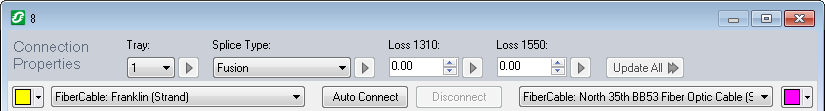
SUPPORTSALOSS
When this model name is assigned, the Loss 1310 field is displayed. The model name must be assigned to both selected features in order for the field to be displayed.
Additional Information for Flexible Data Models:
Assign to any object with the "FiberConnectableObject" MN that can have a value for 1310 attenuation loss when a connection is made in the Connection Manager.
SUPPORTSBLOSS
When this model name is assigned, the Loss 1550 field is displayed. The model name must be assigned to both selected features in order for the field to be displayed.
Additional Information for Flexible Data Models:
Assign to any object with the "FiberConnectableObject" MN that can have a value for 1550 attenuation loss when a connection is made in the Connection Manager.
SUPPORTSCONNECTIONTYPE
When this model name is assigned, the Splice Type field is displayed. The model name must be assigned to both selected features in order for the field to be displayed.
Additional Information for Flexible Data Models:
Assign to any object with the "FiberConnectableObject" MN that can have a specific type of connection (mechanical, glue, continuous, fusion). If you use it this way, the dropdown for the specific type you chose appears in Connection Manager.
SUPPORTSDISCONNECTWARNING
This model name provides support for displaying a warning in the Connection Manager when the user attempts to disconnect the feature to which it is assigned. This model name must be assigned and the correct option must be selected in the ArcFM Fiber Settings in order to display the warning upon disconnect.
Additional Information for Flexible Data Models:
Assign to any object with the "FiberConnectableObject" MN that should have a warning displayed when the user attempts to disconnect it.
SUPPORTSSELFCONNECTION
This model name does not display a field in the Connection Manager. Instead, it allows the user to connect two different ports on the same Patch Panel. The same Patch Panel must be selected on both sides of the Connection Manager. If this model name is not assigned, you will NOT be able to display the same feature on both sides.
Additional Information for Flexible Data Models:
Assign to any object with the "FiberConnectableObject" MN that is allowed to connect to itself within the same parent. For example, backside ports in the same card (ie, jumper cables).
SUPPORTSTRAYS
When this model name is assigned, the Tray field is displayed. The model name must be assigned to both selected features in order for the field to be displayed.
Additional Information for Flexible Data Models:
Assign to any object with the "FiberConnectableObject" MN that can have a specific tray for its connection.
TRANSITIONPOINT
This model name identifies a feature as a Transition Point. Can indicate features that are ignored by the Allocation re
Additional Information for Flexible Data Models:
Unique name within the fiber hierarchy. Used in the THISFIBERCLASSMODELNAME (etc.) fields. Any feature assigned this class model name is ignored by the Allocation report.