

| Responder Overview > Login to Responder Explorer and ArcMap |
Available in Responder Explorer and ArcMap.
Before logging into ArcMap or Responder Explorer, you must first start the Responder Windows Service or the necessary Responder services (Data Services, Prediction Services, etc.).
If your administrator has configured the Responder Windows Service, you can select Start Responder Windows Service from the Start Menu > All Programs > ArcFM Solution > Responder. This starts up the necessary Responder services as configured by your administrator.
If you receive the following error when attempting to start the Responder Windows Service, ask your administrator to verify the Logon user name and password for the Responder Windows Service.
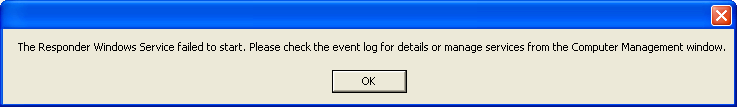
Alternately, you can start up the individual Responder services manually. These services should have been configured by your administrator. Browse to: /Program Files/Miner and Miner/Responder/Server. Double-click the executables to start the necessary services (shown below). You can start a single service multiple times.
Once the Responder services have been started, you can log into the Responder Explorer through ArcMap or open it as a standalone application.
Log into the server that contains your Responder geodatabase. Information about the ArcFM login form is available on the ArcFM Login page.
To launch Responder Explorer, click the Display Responder Explorer  button on the Responder toolbar.
button on the Responder toolbar.
You may also open the Responder Explorer as a standalone application without ArcMap. In the Start menu, select ArcFM Solution | Responder | Responder Explorer.
Tools such as Zoom To and Pan To will remain disabled as long as Responder Explorer remains open without ArcMap. You may open Responder Explorer as standalone, then open ArcMap and these tools will become enabled. You do NOT need to open Responder through ArcMap to enable them.