
Using ArcFM Solution Desktop
Add CU Text

Version: 10.2.1b and 10.2.1b SP1 |
| ArcFM Desktop Overview > Designer > Designer Basics > Designs > Add CU Text |
You can add compatible unit (CU) text to the map near the Work Location associated with placed CUs. This labeling function is integrated with ArcMap drawing tools so that you can move labels or change the font, color, and style of the text. To change text attributes, select the label using Select Elements arrow and use Draw toolbar icons to change text style.
 |
The Add CU Text feature respects Esri symbology. As such, you can set the default text using Esri's symbology workflow. Refer to Esri's documentation for more information. |
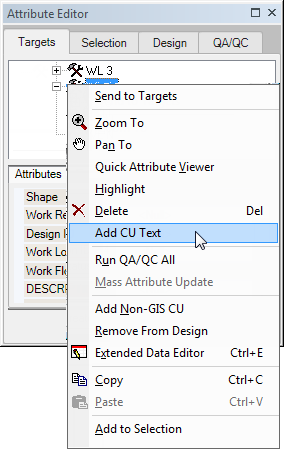
Selecting Add CU Text