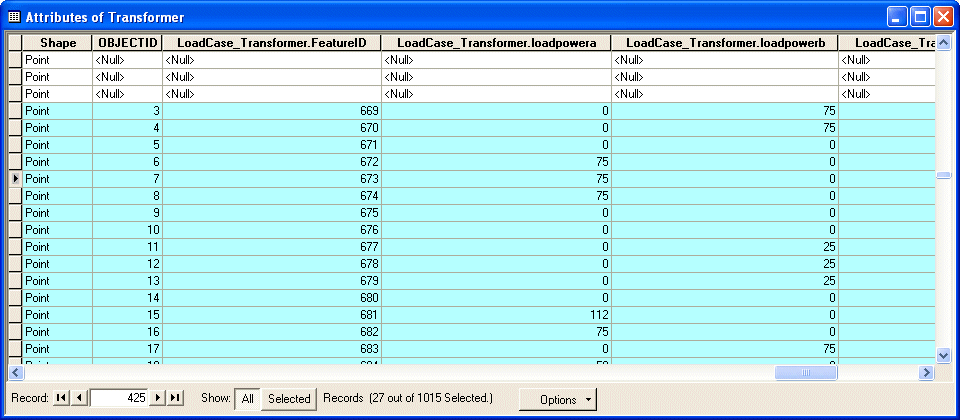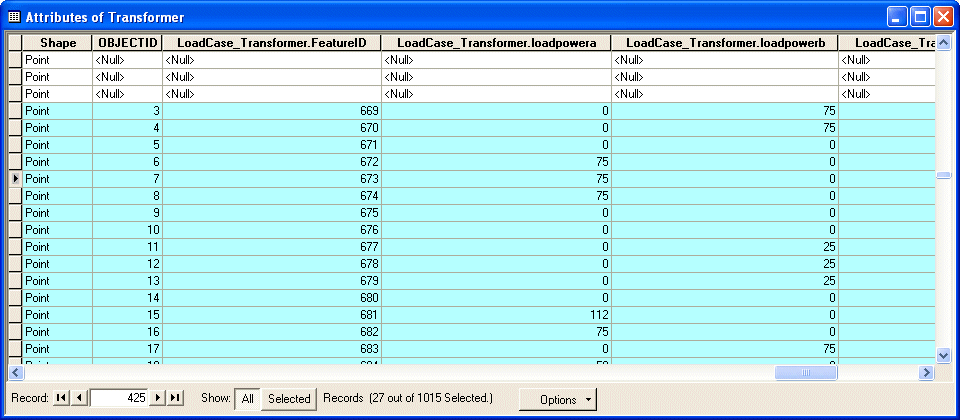If your database has been configured to allow users to edit load cases or you wish to view analysis results in ArcMap, you will need to create a join in the map document.
- Open a map document that is connected to your geodatabase.
- On the Display tab, right click the geodatabase layer (Transformer to edit load cases) and select Joins and Relates | Join.... If you wish to create a load case on a layer other than a Transformer, additional customization is required (contact Schneider Electric for more information).
- Select "Join attributes from a table."
- Base the join on the Object ID field for this layer.
- Use the Browse button to locate the appropriate table in the NetworkAdapter.mdb (LoadCase_Transformer to edit load cases).
- Base the join on the FeatureID field.
- Click OK.
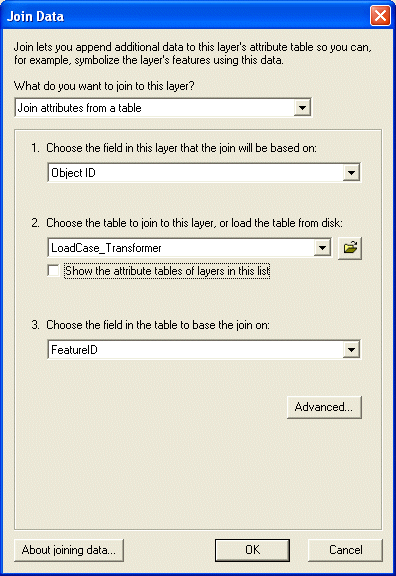
Join for Transformer Load Case
The fields in the LoadCase_Transformer table are visible if you right click the Transformer layer and select Open Attribute Table. Scroll to the end of the fields to view the LoadCase fields. The records highlighted in blue are currently selected on the map.