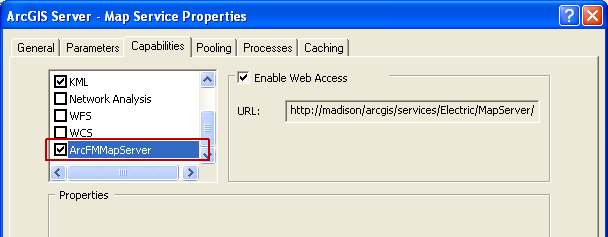ArcFM Server Developer Guide
Enable Licensing

| ArcFM Server Overview > Enable Licensing |
ArcFM Server provides an option that allows you to enable or disable licensing for new map services. When the ArcFMMapServer option is enabled, an ArcFM Server license is retrieved each time the server process is started. The Server Object Extension (SOE) makes available licensed ArcFM Server functionality (e.g., MMModelNameManager, MMAutoupdater). If ArcFMMapServer is disabled, ArcFM functionality will be unavailable and you may experience licensing errors. Follow the steps below to enable the ArcFMMapServer option.