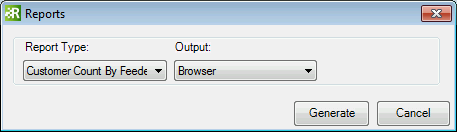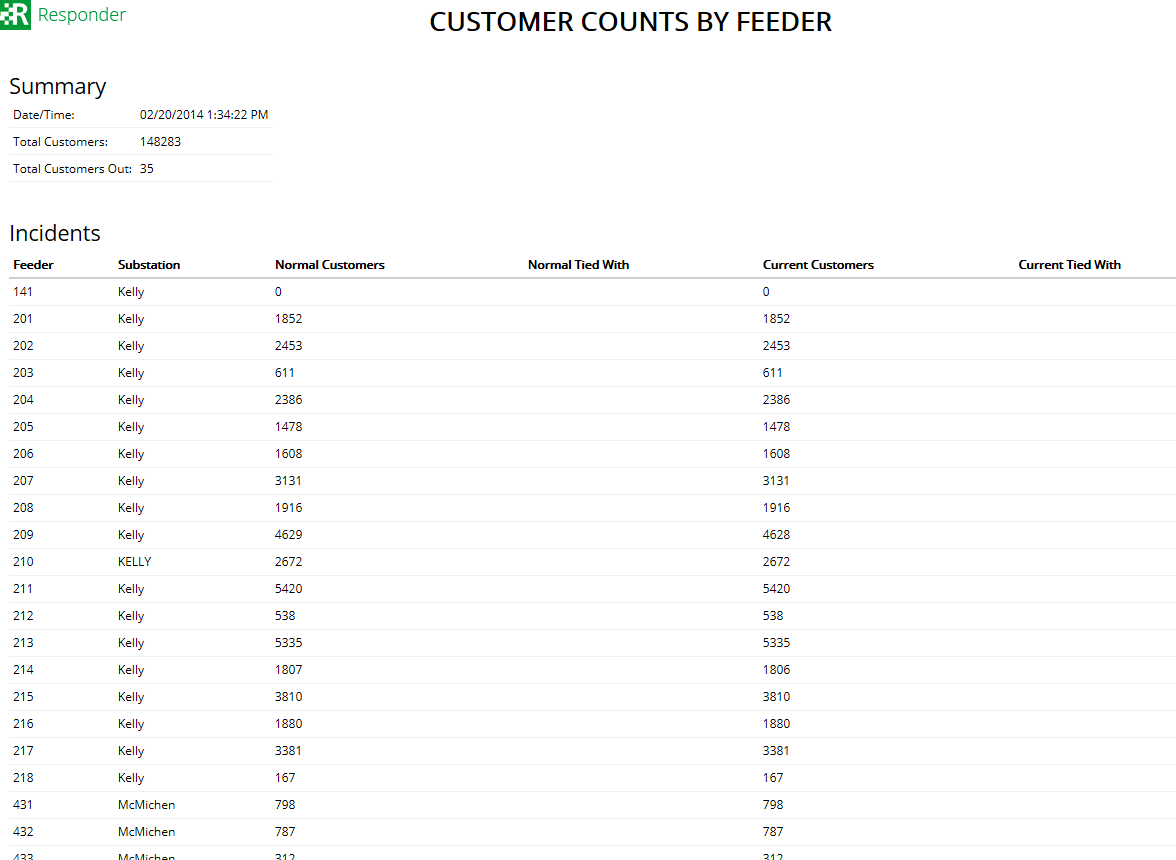Using Responder
Running the Customer Count by Feeder Report

| Responder Overview > Responder Explorer Tools > Generate Customer Report > Running the Customer Count by Feeder Report |
The Generate Reports tool allows you to create various types of customer reports independent of an incident. You can display a list of customers grouped by feeder.
 . The Reports window opens.
. The Reports window opens.