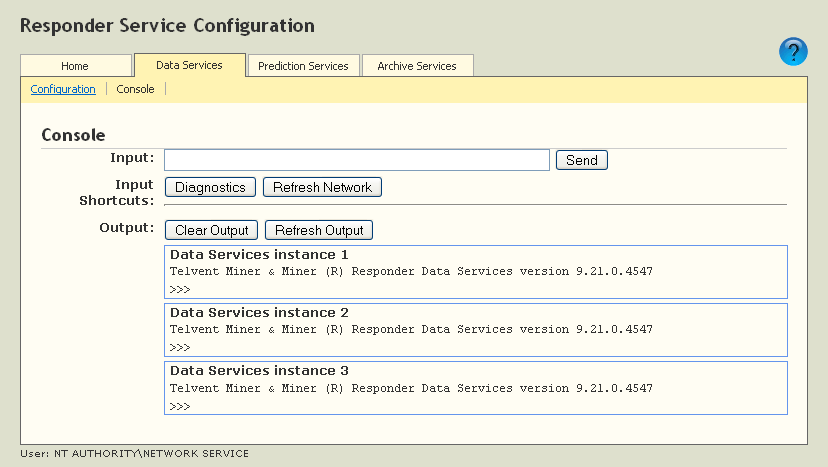| Responder Overview > Responder Localization > Localizing Responder Service Configuration |
The Responder Service Configuration is a web application that allows you to start/stop Responder services (e.g., Data Services, Prediction Services) as well as view diagnostics or refresh the network. Many strings in this application may be localized using the Web.config file installed in the Responder Server directory. Note that some strings are localized using the *.resx files as described above and some are localized by editing the XML. Follow the steps below to localize your Responder Service Configuration application.
 |
Note that the Web.config file used to localize the Responder Service Configuration is NOT the same Web.Config file used to configure the Responder web application. |
|
Copy Code
|
|
|---|---|
<WebTabNavigation type="Miner.Responder.WindowsService.WebTabNavigation, Miner.Responder.WindowsService"> <WebTabs> <!-- Note: The Url attribute cannot contain the '&' character, use %26 instead. --> <WebTab Caption="Home" Url="/default.aspx" Content="Controls/HomeControl.ascx" /> <WebTab Caption="Data Services" Url="/default.aspx?group=Data Services%26op=Configuration" Content=""> <WebTabs> <WebTab Caption="Configuration" Url="/default.aspx?group=Data Services%26op=Configuration" Content="Controls/ProgramGroupControl.ascx" /> <WebTab Caption="Console" Url="/default.aspx?group=Data Services%26op=Console" Content="Controls/ConsoleInputControl.ascx"> <Shortcut Caption="Diagnostics" Name="Diagnostics" Value="d" /> <Shortcut Caption="Refresh Network" Name="RefreshNetwork" Value="refresh" /> </WebTab> </WebTabs> </WebTab> <WebTab Caption="Prediction Services" Url="/default.aspx?group=Prediction Services%26op=Configuration" Content=""> <WebTabs> <WebTab Caption="Configuration" Url="/default.aspx?group=Prediction Services%26op=Configuration" Content="Controls/ProgramGroupControl.ascx" /> <WebTab Caption="Console" Url="/default.aspx?group=Prediction Services%26op=Console" Content="Controls/ConsoleInputControl.ascx"> <Shortcut Caption="Diagnostics" Name="Diagnostics" Value="d" /> <Shortcut Caption="Refresh Network" Name="RefreshNetwork" Value="refresh" /> </WebTab> </WebTabs> </WebTab> <WebTab Caption="Archive Services" Url="/default.aspx?group=Archive Services%26op=Configuration" Content=""> <WebTabs> <WebTab Caption="Configuration" Url="/default.aspx?group=Archive Services%26op=Configuration" Content="Controls/ProgramGroupControl.ascx" /> <WebTab Caption="Console" Url="/default.aspx?group=Archive Services%26op=Console" Content="Controls/ConsoleInputControl.ascx"> <Shortcut Caption="Diagnostics" Name="Diagnostics" Value="d" /> </WebTab> </WebTabs> </WebTab> </WebTabs> </WebTabNavigation> |
|
The XML below corresponds to the Data Services tab. Modify the Caption attributes to localize the application.
|
Copy Code
|
|
|---|---|
<!--Modifies the text on the Data Services tab.--> <WebTab Caption="Data Services" Url="/default.aspx?group=Data Services%26op=Configuration" Content=""> <WebTabs> <!--Modifies the Configuration and Console links. --> <WebTab Caption="Configuration" Url="/default.aspx?group=Data Services%26op=Configuration" Content="Controls/ProgramGroupControl.ascx" /> <WebTab Caption="Console" Url="/default.aspx?group=Data Services%26op=Console" Content="Controls/ConsoleInputControl.ascx"> <!--Modifies the text on the Diagnostics and Refresh Network buttons. The Clear Output and Refresh Output buttons must be localized using the *.resx files.--> <Shortcut Caption="Diagnostics" Name="Diagnostics" Value="d" /> <Shortcut Caption="Refresh Network" Name="RefreshNetwork" Value="refresh" /> </WebTab> </WebTabs> </WebTab> |
|