
Configuring Responder/Smart Grid
Configure Geodatabase

Next you'll run the DeviceID Loader tool which populates the MapTable and Ami_Snapshot tables with meter data from the map. This tool should be run only when initially setting up AMI support.
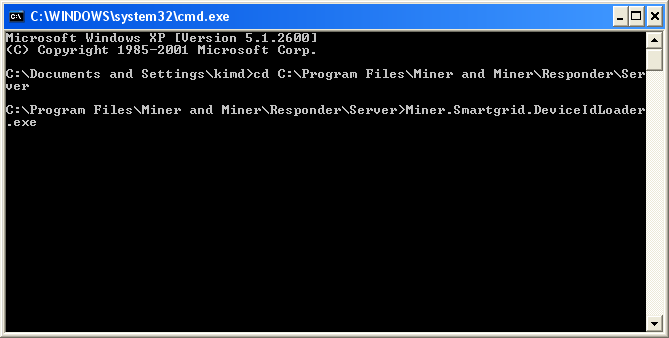
Now that you have the geodatabase configured, you can set up a stored display or map document that symbolizes meter events on the map.