
Responder Mobile Configuration Guide
Failed to Sync with Task Server

| Responder Mobile > Troubleshooting > Failed to Sync with Task Server |
If Responder Mobile fails to synchronize with the task server, you may not have permissions assigned properly in the SQL Express database.
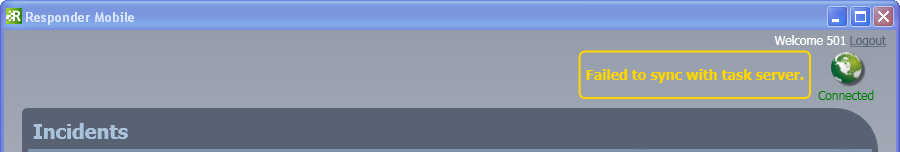
Ensure the user responsible for running the Mobile Service must have the proper permissions assigned in the SQL Express database. To do this, follow the steps outlined below.