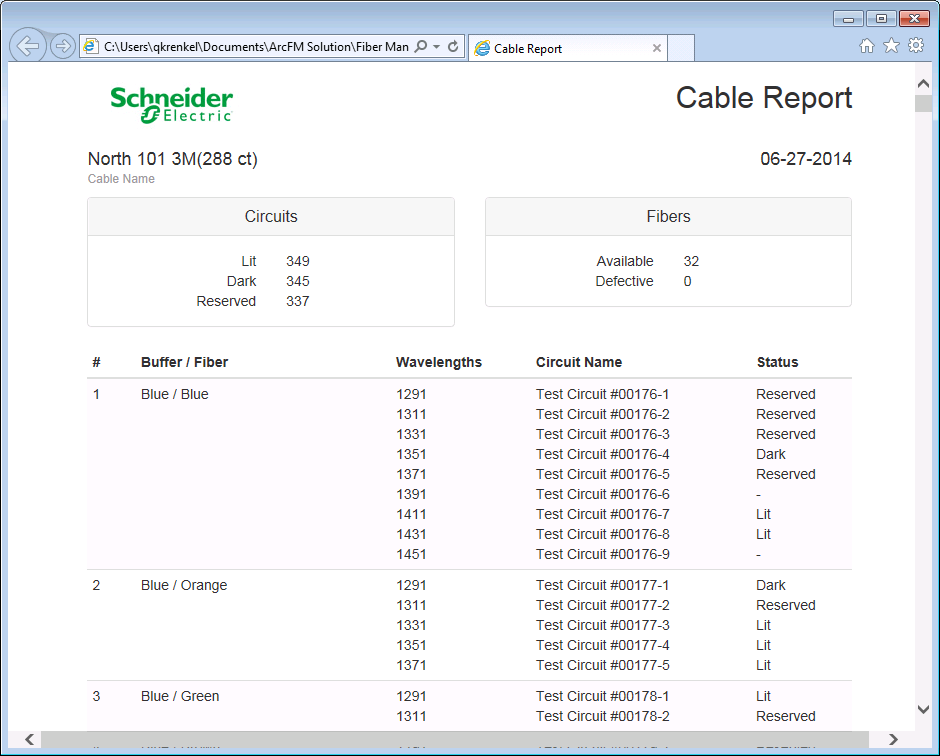Using Fiber Manager
Cable Report

| Fiber Manager > Fiber Manager Reporting > Cable Report |
The Cable Report displays all circuits and fibers for a the selected cable. This section describes the steps used in creating a cable report.