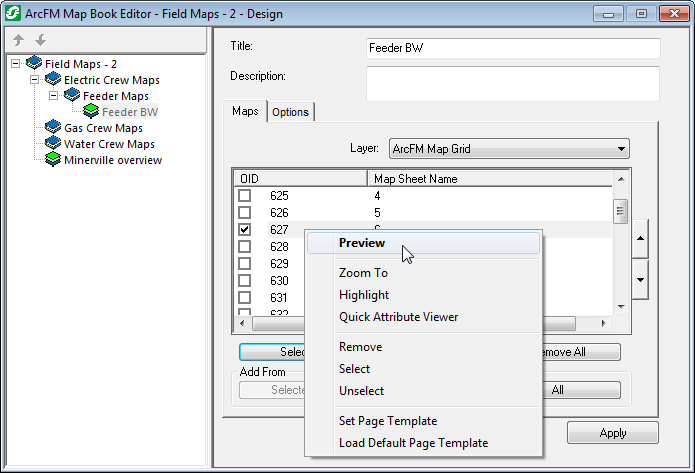You can preview the sheets in a map set as they will be printed (or exported) using the ArcFM Map Book Editor.
- In the ArcFM Map Book Editor, select a map set.
- Click the Maps tab.
- Right-click a map sheet and select Preview. If you have multiple map sheets highlighted, Preview will be disabled. Preview is also not available if you haven't selected Display settings on the Options tab and clicked Apply.
- In the ArcFM Map Production Preview window, you may select from the Zoom In or Zoom Out tools and the Pan tool. If you have checked multiple pages click the arrows to view next/previous map tiles.
- Click the X in the top right corner to close the Preview window.
 |
You must save edits before previewing or plotting a map. Only saved edits will be shown. |