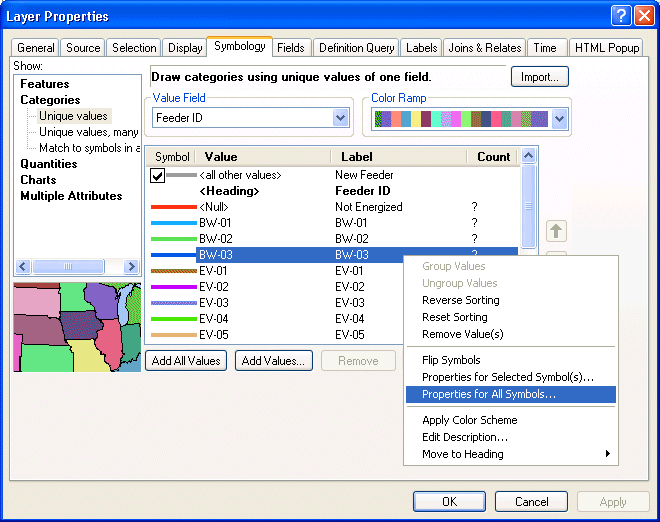| ArcFM Desktop Overview > ArcFM > Feeder Manager 1.0 > Feeder Symbology |
Feeder Manager 1.0
Feeder Manager 1.0 populates the FeederID, FeederID2 and FeederInfo fields. These fields identify separate feeder systems and the devices associated with them. The FeederID2 field will be populated if the feature has more than one circuit source. The FeederInfo field contains bitgate information such as energized phases, loops, extra feeds (double feeds) and islands. See the Configuring ArcFM Solution online help in ArcCatalog for more information on the FeederInfo field.
Feeder Manager 2.0
Feeder Manager 2.0 populates the Feeder IDs and Subfeeder IDs fields. Like Feeder Manager 1.0, these fields identify separate feeder systems and the devices associated with them.
Symbolize on feeders
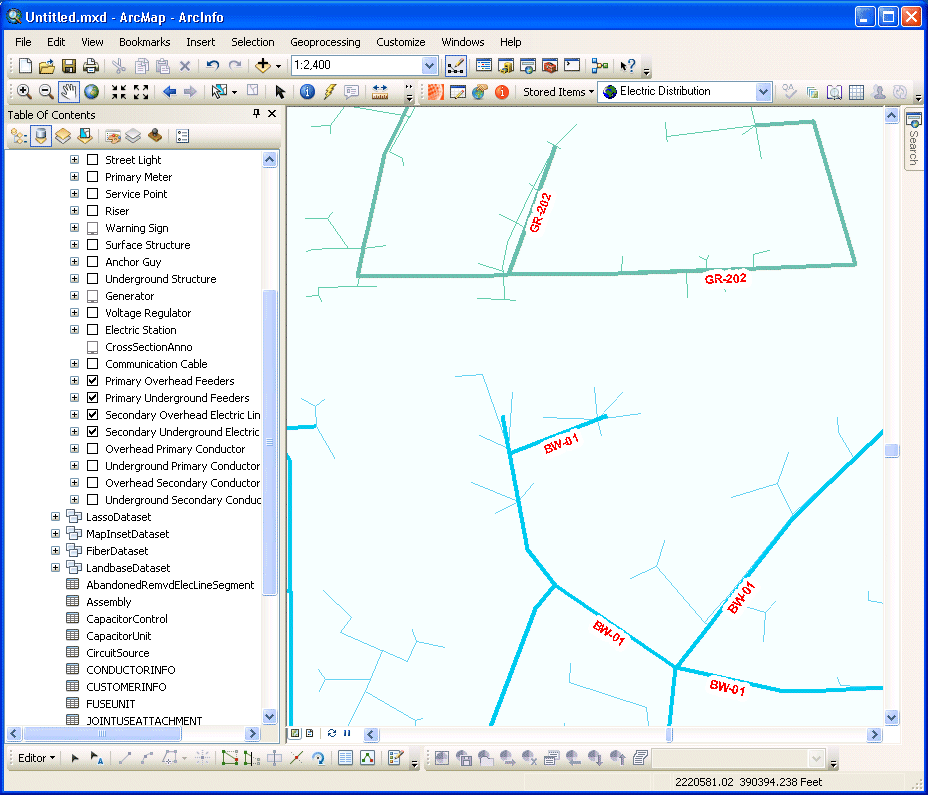
Add the Electric Line Segment layers to the map.
Right-click a layer and select Properties. Go to the Symbology tab.
Select FeederID or another feeder-related field in the Value field.
Click Add Values or Add All Values
Right-click each value and select Properties for Selected Symbols. Edit the symbol for that particular feature.