This implementation incorporates elements of the other implementations: providing the GIS information to the analysis engine, viewing analysis results in ArcMap, and providing load case data. This data flow framework is available only for CYMDIST and SynerGEE implementations.
- Provides buttons (Execute Load Flow, Execute Short Circuit) that allow users to execute analysis from the Network Adapter toolbar in ArcMap and import the results.
- Offers the ability to export a load case (Get Load Case button) to a personal geodatabase where it may be edited before being sent to the analysis engine.
- Import analysis results into a personal geodatabase and view the results in the map display in ArcMap.
- Supports load flow and short circuit analysis from ArcMap.
- Each Vendor API limits the import of features to only those features and attributes that are in the Minerville data model. Only a portion of the functionality available in the analysis engine may be executed on this data.
- All XML sent to the Vendor API must be in the Minerville format.
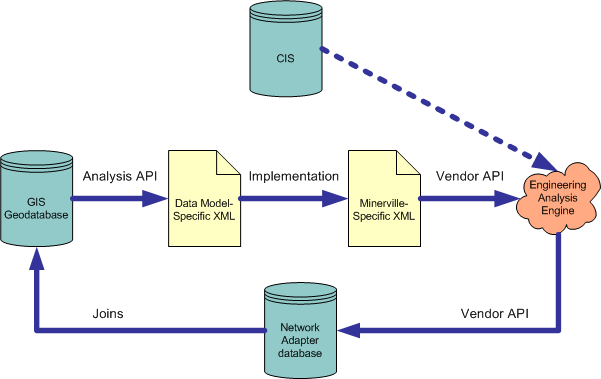
For Implementation 5, perform the following steps:
- Configure Geodatabase
-
Create Project to Export Data
-
Network Adapter Database
-
Equipment ID
- Load Data
- Import Results
-
View Results in ArcMap
Once you've exported the data from the GIS, it will need to be reformatted for import into your analysis engine. The format and the process to reformat is dictated by your analysis engine. One option is modifying the XSL style sheet before the data is exported. The pages below discuss this option.
-
Modify XSL Style Sheet
 |
Note about SynerGEE: SynerGEE does not support more than one device of the same type on the same edge. To place multiple devices of the same time on a single conductor, the conductor feature must be split.
|


