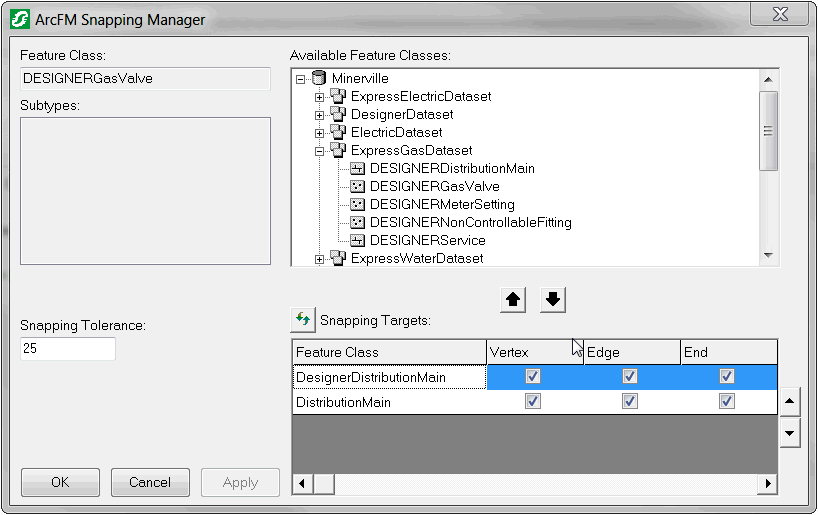ArcFM Desktop Configuration Guide
Set Snapping on DFCs

| ArcFM Desktop > Designer Express > Set Snapping on DFCs |
In order to place DFCs in the map, you will need to set the snapping properties on them. Use the ArcFM Snapping Manager in ArcCatalog. If you do not set the snapping properties, the features converted from DFCs may not be properly connected to the geometric network. Set DFCs to snap to other DFCs as well as existing feature classes.
Under Snapping Targets, make sure you set both the Designer Feature Class and the source Feature Class to snap to the same targets, as in the image below.