

| ArcFM Engine Overview > ArcFM Engine Developer Samples > Flyout Command: Pop Up Bookmarks |
Product Availability: ArcFM Engine
This flyout command code sample creates a Bookmark command that displays available bookmarks in the currently selected stored display. The command may be placed on a toolbar or as a menu item, as shown below.
|
Flyout command on a toolbar |
Flyout command as a menu item |
Developer Sample: Developer Samples\Custom Commands\Pop Up Bookmarks
How to Implement:
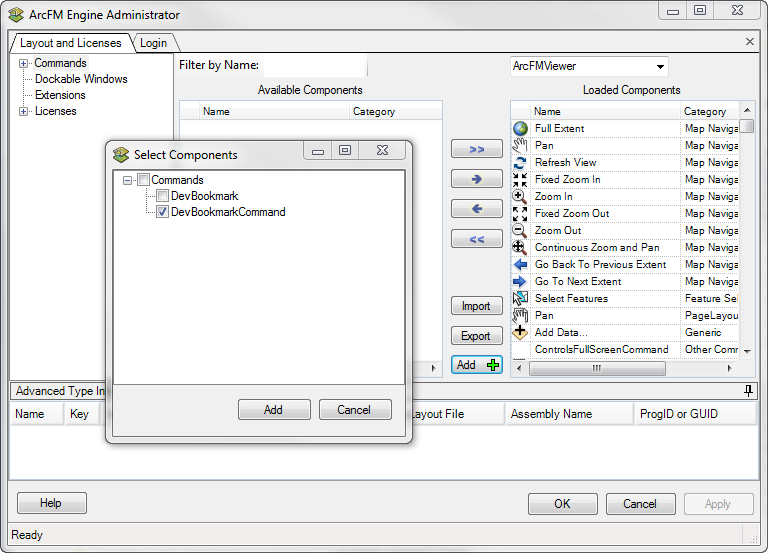
How to Use:
Additional Information:
Requires:
All of the files shown below are required for the project to compile successfully. Download these files from the ArcFM Solution Resource Center here.
File
Description
ArcFMViewerEnginePopUpBookmarks.sln
C# solution containing the flyout command code sample for ArcFM Viewer for ArcGIS Engine
ArcFMViewerEnginePopUpBookmarks.csproj
C# project containing the code to generate a custom flyout command object
AssemblyInfo.cs
Class module to support the command
DevBookmarkCommand.cs
(view code)Class module that contains the flyout command code
DevBookmark.cs
(view code)Class module that contains the command code for a bookmark. One class exists for each bookmark in the list.
The following reference files are required for the project to compile successfully.
Esri.ArcGIS.Carto
Esri.ArcGIS.System
Miner.Windows
Miner.Windows.ArcGIS
System
System.Windows.Forms