

| ArcFM Desktop Overview > ArcFM Desktop Developer Samples > Automated Cleanup |
Product Availability: ArcFM Desktop, ArcFM Engine
This sample requires that you have ArcGIS Engine installed.
This sample provides a console version of the ArcFM Orphaned Versions Cleanup tool. This tool cleans up any remaining versions left over after the associated session or design is deleted. The code specifies the Process Framework database and geodatabase connections used by the tool.
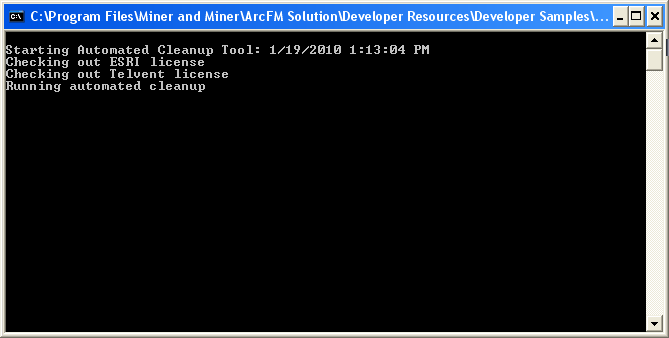
Developer Sample: Developer Samples\PX Tools\C# - Automated Cleanup
How to Implement:
How to Use:
Requires:
All of the files shown below are required for the project to compile successfully. Download these files from the ArcFM Solution Resource Center here.
File
Description
AutomatedCleanup.csproj
C# project containing the code to generate the automated cleanup tool.
CleanUp.cs
(view code)Class module that performs the clean up of designated nodes.
LicenseInitializer.cs
(view code)Class module that checks out the necessary Esri and ArcFM licenses.
Program.cs
(view code)Class module that starts the cleanup.
The following files provide supporting information for the .cs file and are required for the project to compile successfully.
AssemblyInfo.cs
Supporting class module.
The following reference files are required for the project to compile successfully.
adodb Esri.ArcGIS.DataSourcesGDB
Esri.ArcGIS.Geodatabase
Esri.ArcGIS.System
Esri.ArcGIS.Version
Miner.Interop.Framework
Miner.Interop.Process
Miner.Interop.System
System.Core