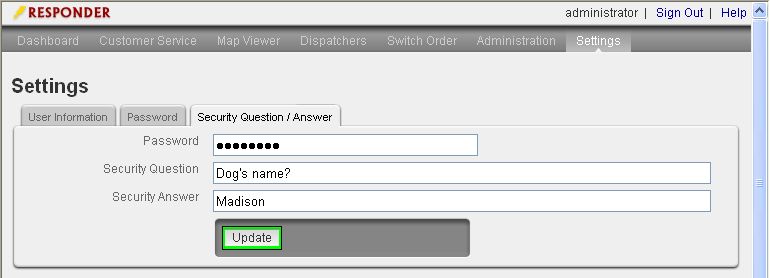Version: 10.1 |
Available in Responder Web Browser.
The Settings section allows a user to set his or her user-specific settings. By default, this section is available to a user with any role assigned.
User Information
Use this section to update your name and email address. Enter your First Name, Last Name, and modify the Email Address as needed. Click Update to save changes. If you select another tab before saving, the changes are not saved.
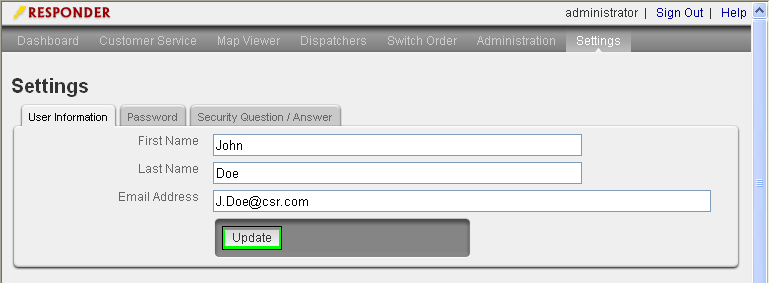
Password
Use this section to change your password. Enter your existing Password, then the New Password twice. Click Update to save changes. If you select another tab before saving, the changes are not saved.
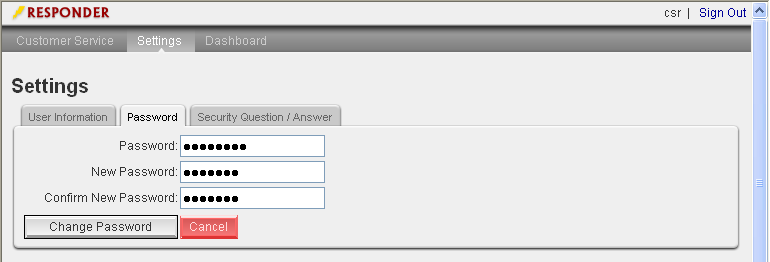
Security Question/Answer
If you lose or forget your password, retrieve it by answering a user-defined security question. Use this section to set that question and answer. Enter your current Password, a Security Question and its Answer. When prompted, you must enter the answer set in the Security Answer field. The answer is not case sensitive. Click Update to save changes. If you select another tab before saving, the changes are not saved.