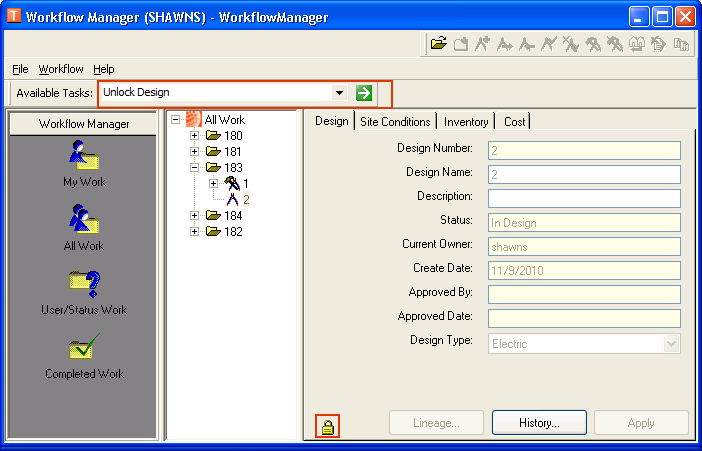If a design node becomes locked due to an ArcMap crash, it may be unlocked using the Unlock Design task. The user must be the owner of the design to unlock it. There are several instances in which a design may NOT be unlocked:
- Another user is currently editing the design in ArcMap
- Another user owns the design
- The design is part of a work request that contains an approved design
Locked designs may be unlocked in Workflow Manager or in ArcMap by selecting the Unlock Design task from the Task tool.
If an Unlock task is not available for a node type, your administrator may need to create it using the Process Framework Admin Tool.